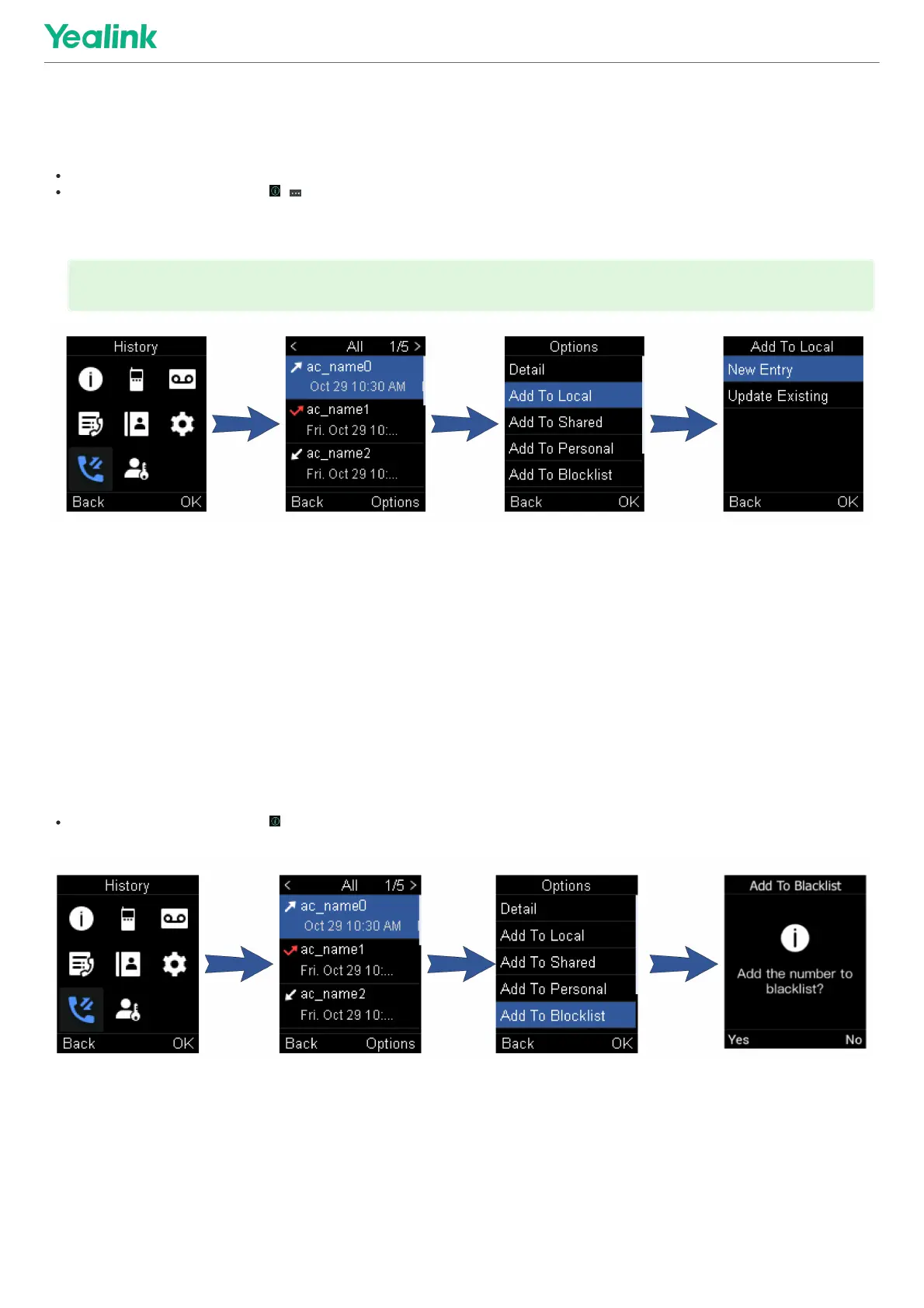ProcedureProcedure
1. Press HistoryHistory.
2. Select the desired list.
3. Highlight the desired entry and select OptionsOptions > Add To LocalAdd To Local > New EntryNew Entry.
For DD phone, select OptionOption > Add to ContactsAdd to Contacts.
For CP935W, select the desired entry and tap > > AddAdd.
4. Edit the contact information.
5. Confirm the action.
Save a History Record to BlocklistSave a History Record to Blocklist
IntroductionIntroduction
You can prevent someone from calling you again by saving a history record to the blocklist.
It is not applicable to DD phones.
ProcedureProcedure
1. Press HistoryHistory.
2. Select the desired list.
3. Highlight the desired entry and select OptionsOptions > Add To BlocklistAdd To Blocklist.
The phone prompts you whether to add it or not.
For CP935W, select the desired entry and tap > BlocklistBlocklist.
Select the phone number you want to block and tap DoneDone.
4. Confirm the action.
Delete History RecordsDelete History Records
IntroductionIntroduction
You can delete one or all call records from the call history list.
TIPTIP
You can select Add To LocalAdd To Local > Update ExistingUpdate Existing to update the existing contact information.
