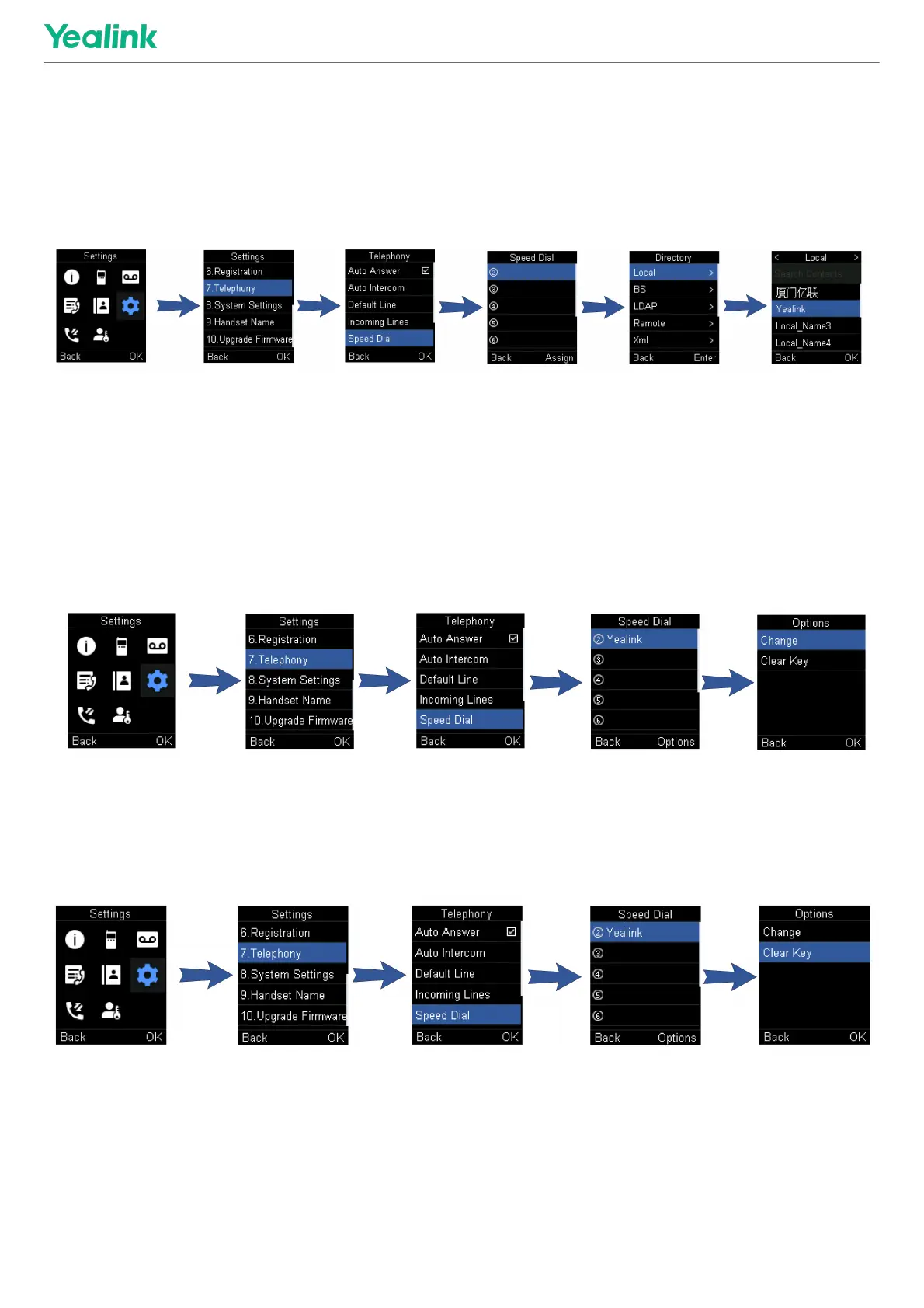1. Go to OKOK > SettingsSettings > TelephonyTelephony > Speed DialSpeed Dial.
The phone screen displays all available speed dial keys (2-9).
2. Highlight the desired digit key and press AssignAssign.
3. Select DirectoryDirectory: select the desired contact from the directory; or select EditEdit to customize the NameName and NumberNumber.
4. Press OKOK to assign the number to the selected speed dial key.
If the selected contact has multiple numbers, select the desired number, and select OKOK.
Change a Speed Dial NumberChange a Speed Dial Number
You can change the current speed dial number to a new desired one.
ProcedureProcedure
1. Go to OKOK > SettingsSettings > TelephonyTelephony > Speed DialSpeed Dial.
2. Highlight an assigned speed dial key.
3. Select OptionsOptions > ChangeChange.
4. Select DirectoryDirectory to select the desired contact from the directory; or select EditEdit to customize the NameName and NumberNumber.
5. Press OKOK to change the assigned speed dial number.
Delete a Speed Dial NumberDelete a Speed Dial Number
You can delete the speed dial number when you no longer use it.
ProcedureProcedure
1. Go to OKOK > SettingsSettings > TelephonyTelephony > Speed DialSpeed Dial.
2. Highlight the desired speed dial key.
3. Select OptionsOptions > Clear KeyClear Key.
Call a Contact Using a Speed Dial KeyCall a Contact Using a Speed Dial Key
After you have assigned the speed dial number, you can place a call to contact directly by pressing it.
ProcedureProcedure
1. Hold the speed dial key when the handset is idle.
The number assigned to this speed dial key is dialed out.
Speed Dial on the DD PhoneSpeed Dial on the DD Phone
