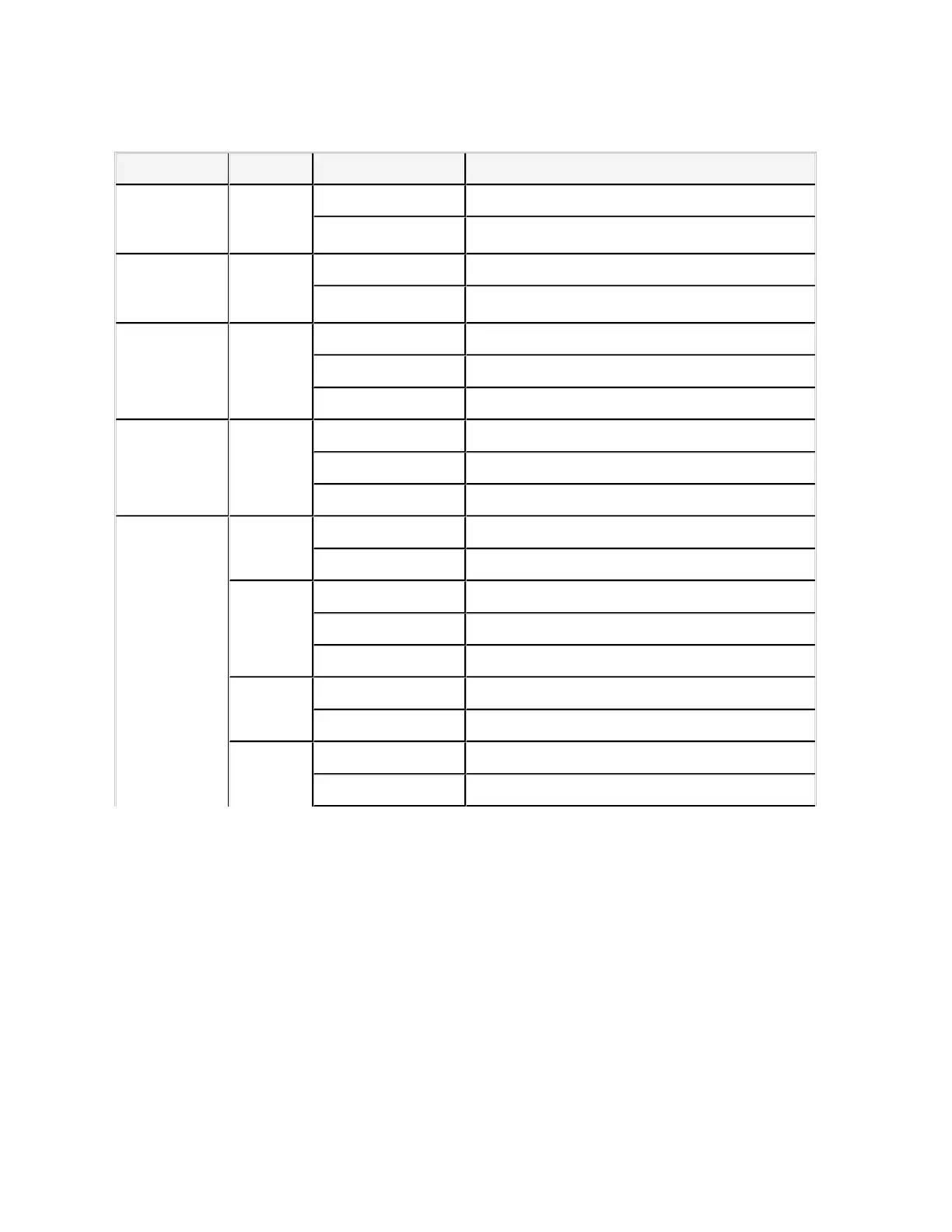Installation_Guide | 1 - Installation Guide | 6
Table 3: Descriptions of S20 Front Panel
LED Indication Status Description
On The power is switched on.POWER Power
status
Off The power is switched off.
Blinking The system is running properly.SYSTEM System
status
Static/Off The system goes wrong.
Static Linked normally.
Blinking In communication.
WAN WAN
status
Off Off-line.
Static Linked normally.
Blinking In communication.
LAN LAN
status
Off Off-line.
Green: static The analog phone is idle.FXS
Green: blinking The analog phone is busy.
Red: static The GSM/3G/4G Trunk is idle.
Red: blinking slowly No SIM card.
GSM/3G/4G
Red: blinking rapidly The GSM/3G/4G trunk is in use.
Orange: blinking The BRI line is disconnected.BRI
Orange: static The BRI line is connected or in use.
Red: static The PSTN line is idle.
1-4
(Telephony
ports)
FXO
Red: blinking slowly No PSTN line is connected to the FXO port.