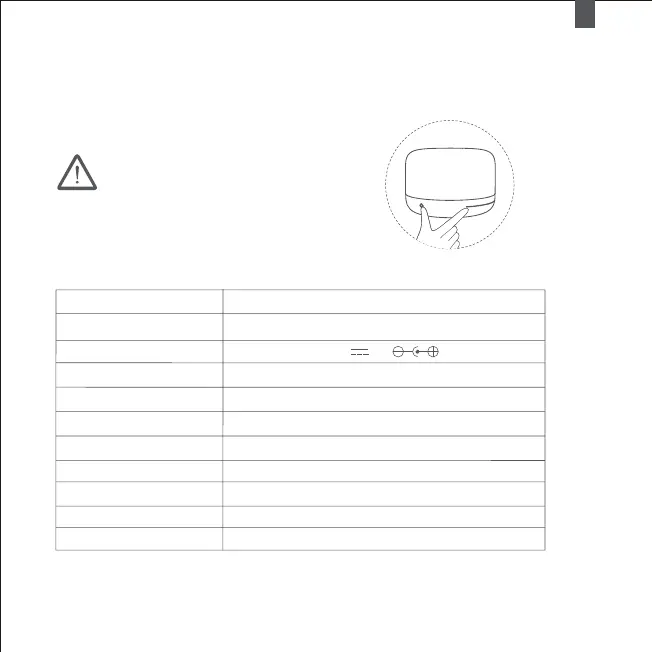EN
16
2. After successfully linking the accounts, tap DISCOVER DEVICES to add the device, and follow the on-screen
instructions. Once the accounts are linked, you can control the Yeelight device from Amazon Alexa.
Please reset the lamp before using it in a new network
environment.
How to Reset
Simultaneously tap and hold the ON/OFF and Brightness Touching Bar buons until the lamp begins to color
flow in red, green and blue, then release the buons. The lamp will automatically restart, and the reset is
completed.
Basic Parameters
Model No.
Operating Temperature
Operating Humidity
YLCT01YL
-10 °C to +40 °C
0–85 % RH
Product Name
Yeelight LED Beside Lamp D2
Power Factor
0.45
Rated Power
Rated Input
Compatible with
Android 4.4 or iOS 9.0 (and higher)
Wireless Connection
WiFi IEEE 802.11 b/g/n 2.4GHz, Bluetooth 4.2 BLE
CRI
80 Ra
5 V 1 A
5W (6x1W/LED mode (W) + 6x0.5W/LED mode (RGB))
WRGB
Adjustable Color