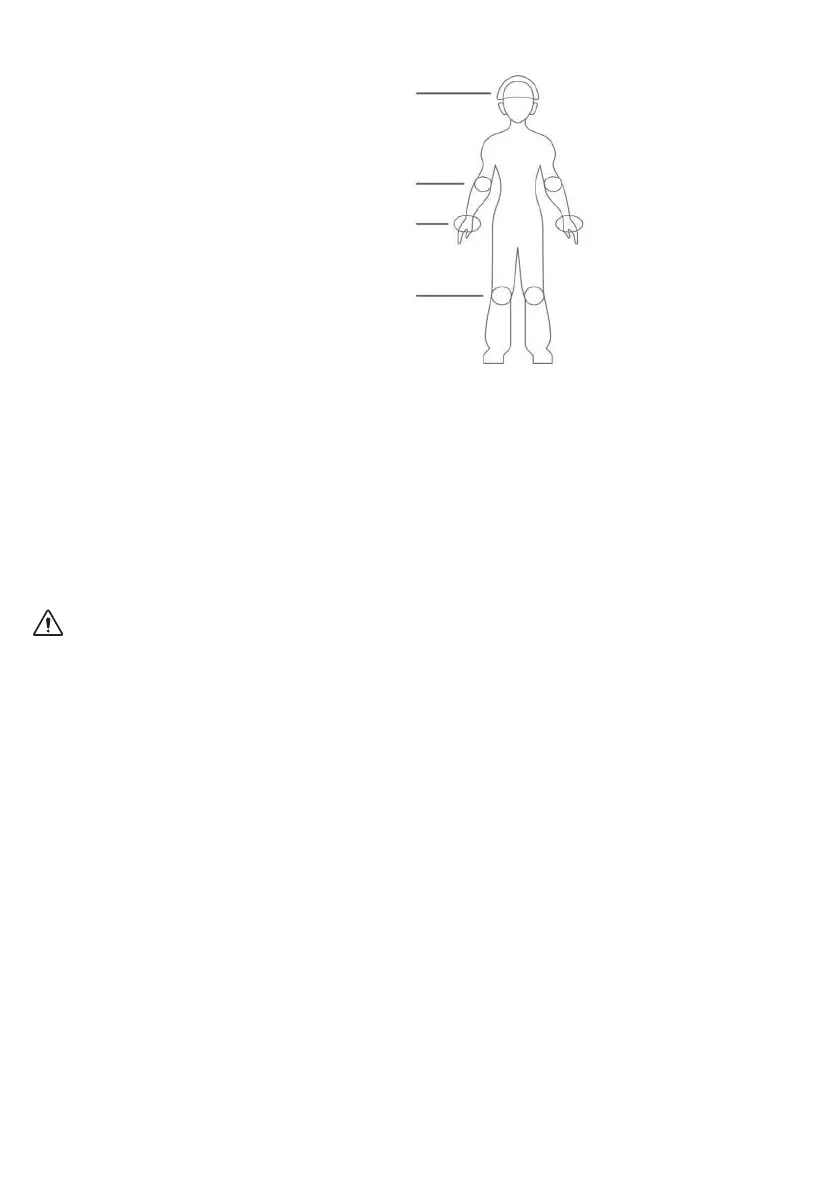13
Helmet
Elbow support
Wrist guard
Knee pad
For your own safety, we recommend you use this device in comfortable
conditions, wearing protection equipment such as a helmet and appropriate
protective gear for your joints (knee pads, elbow pads).
For your own safety
as well as that of others, drive the scooter wearing closed and preferably at
shoes to ensure you have a good grip and stability. It is also recommended to
wear gloves.
4.6. HOW TO USE THE DEVICE
(read before rst use)
WARNING: it is absolutely necessary to disconnect the charger from the
device before switching it on or starting it up.
1. Insert the starter key and turn clockwise, then press and hold the ON/OFF
(26) for 3 seconds to start the device.
2. Assisted start: Holding the handlebar with both hands, move forward by
keeping one foot on the platform and pushing with the other foot.
Gradually press the accelerator to start the electrical assistance of the
device.
3. As soon as the electric assistance kicks in, put your other foot on the
platform.
IMPORTANT: The platform is equipped with an anti-slip device, so it is
recommended to check that the traction is adequate before and during any
use. Water, grease, snow, or dirt on the platform or inappropriate shoes may
affect the grip and safety of the device.
4. The device has 3 speed modes. Refer to section “3. Device overview" for
information on what the current speed mode indicators are and how to
change modes.
5. To stop, slowly come to a halt using the brakes: lever(s) or other devices
depending on the model; then, once you have nearly come to a halt, put on
