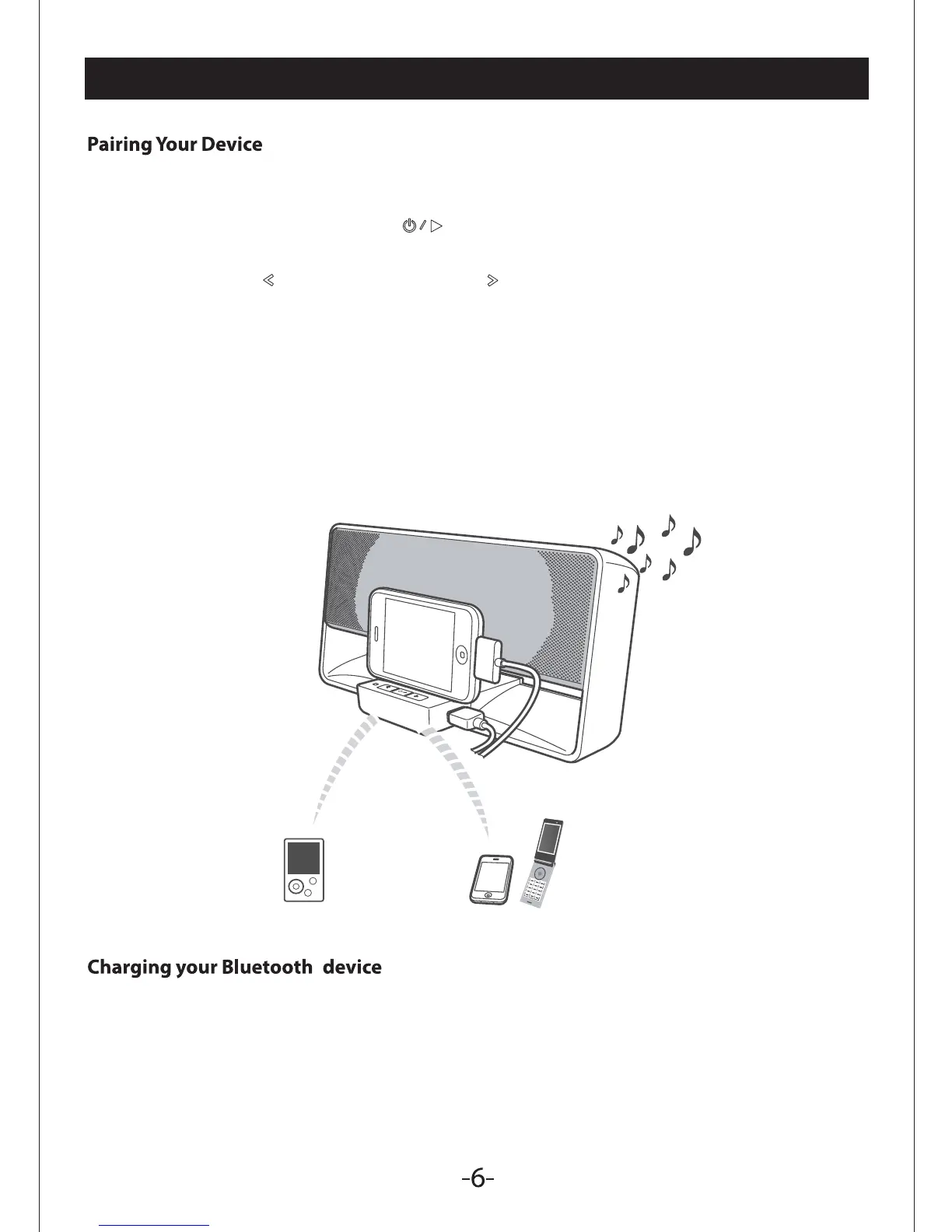Pairing Your Device
1. Put power switch to ON position.
2. Hold the multifunction button ” ”until the LED indicator changes from red to
blue
3. Press the back“ ”button and forward“ ”button together to enter pairing Mode.
4. On your Bluetooth-enabled device, ensure Bluetooth functionality is on and search for
The speaker called“ YS101BSL ”. Select this option to pair your device to the speaker
NOTE: Some devices may require a pass code to connect. If so, enter the pairing
Password 0000 when prompted
5 Your device should be paired to the speaker.
.
.
.
.
(red and blue alternate flashing when speaker is in pairing Mode)
If your Bluetooth device can be charged via a USB connection, insert your device’s USB
cable into the USB port on the side of the cradle.
Your device can rest on the non-slip cradle whilst charging.
Fig. 3