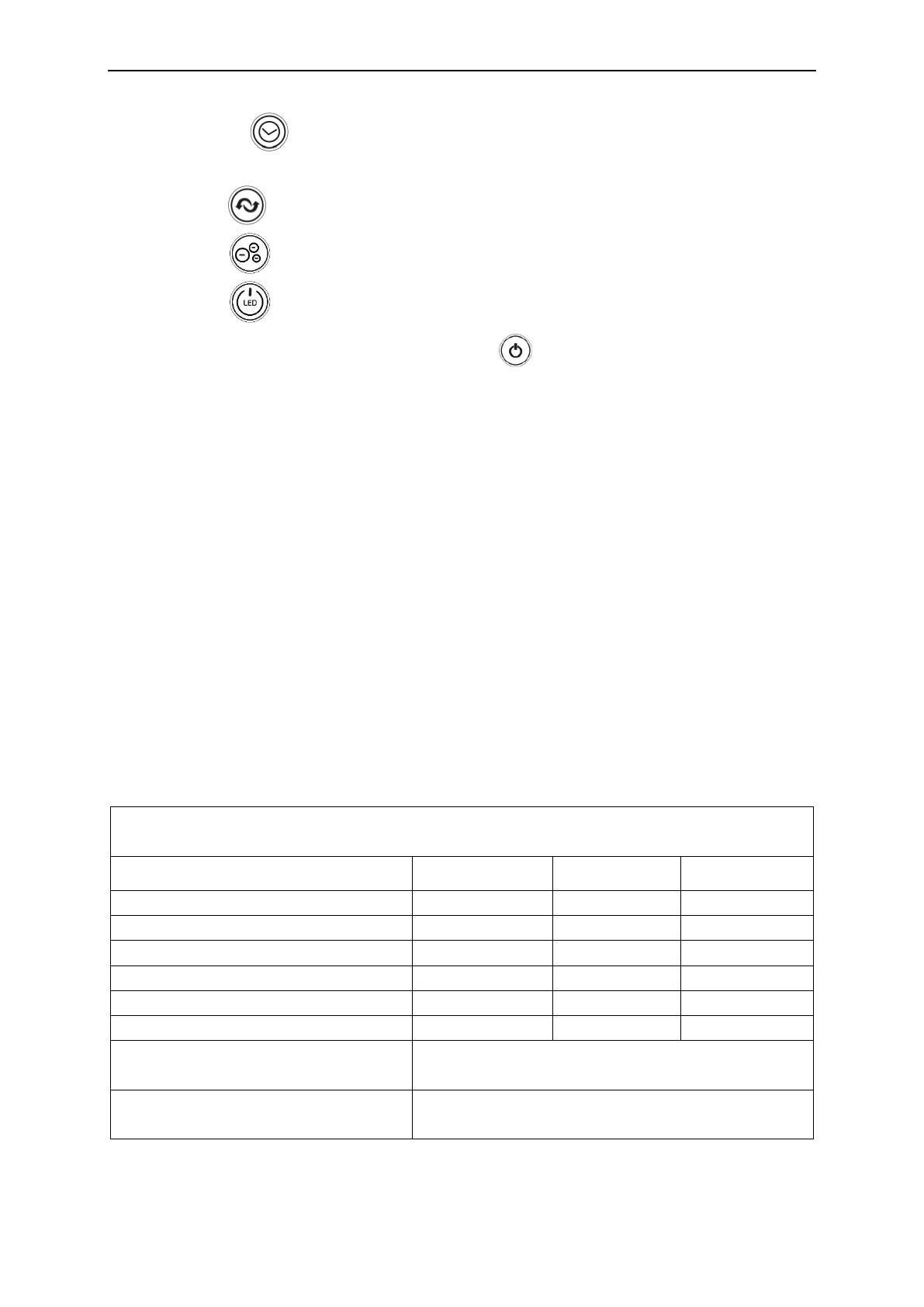ENGLISH
14
4. By using button you can set the time after which the fan should stop working
(from 1 hour to 12 hours).
5. Press button to start or to stop oscillation function.
6. Press button to start or to stop ionizer function.
7. Press button to turn the display off or on.
8. After finishing, turn the fan off by pressing button and unplug the unit.
CLEANING AND MAINTENANCE
1. Always unplug the appliance and keep it away from any socket before cleaning.
2. To clean the outer surface of the appliance, use a lightly damp cloth. Then, dry it thoroughly
with a soft, dry cloth before using again.
3. Do not use any cleaning or chemical products of any kind. Do not let water enter
the openings on the fan.
4. When the appliance is not being used for prolonged periods, ensure that it is fully unplugged
from the socket and store it in its packaging for simple storage and later use.
Information requirements for comfort fans.
Information to identify the model to which the information relates to:
TF03
Standby power consumption
Measurement standard for service
value
Contact details for obtaining more
information
Yoer, ul. Bernardyńska 2, 64-000 Kościan, Polska