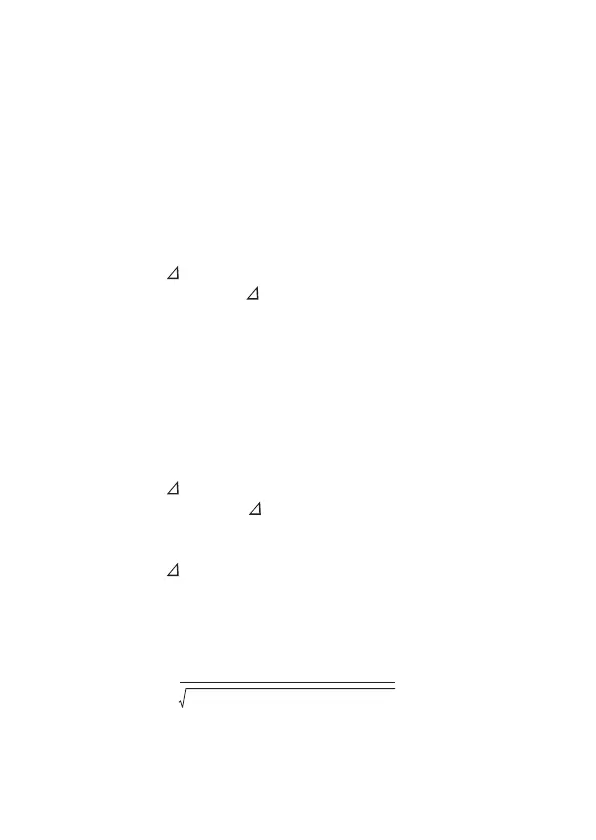29
● Relative and percentage calculation
The instrument can calculate relative values or difference, and percentage
values from the reference measurement values. (The range will be fixed.)
<Relative (REL) calculation>
Subtracts the reference value from the measured value to display the relative
value or difference.
1) Enter the reference value.
2) Press the REL /% key.
(The display shows the“ ” symbol and the sub-display shows the
reference value.)
3) Enter the measured value.
The display shows the relative value or difference.
<Percentage (%) calculation>
Calculates and display the percentage value according to the following
equation: % value =(measured value – reference value)/reference value
1) Enter the reference value.
2) Press the REL /% key.
(The display shows the“ ” symbol and the sub-display shows the
reference value.)
3) Enter the measured value.
Press the REL /% key again. (The display shows the“ % ” symbol.)
● Decibel calculation (dBm, dB
V
)
The instrument can perform logarithmic calculations on a AC voltage.
dBm : 20log
(1mW/Reference resistance (Ω)=0dBm)
Measured voltage value
Reference resistance value
×
10
3
