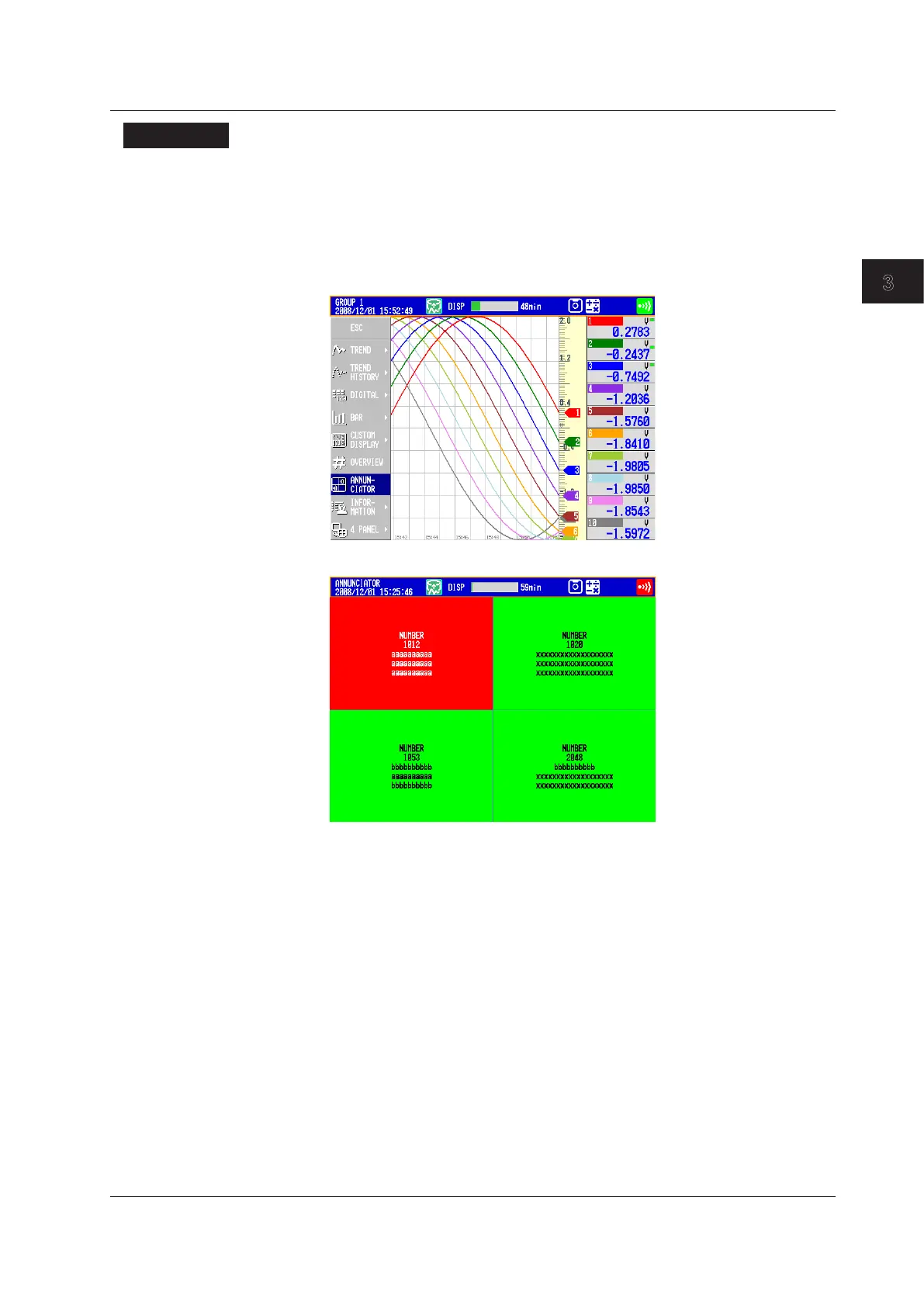Measurement Channels and Alarms
3-23
IM 04L42B01-01E
3
Procedure
• OpeningtheDisplay
The annunciator display appears when you turn on the power. You can switch to the
annunciator display from other displays by following the procedure below.
1.
Press DISP/ENTER to show the display selection menu.
2.
Use the upanddownarrowkeys to select Annunciator, and then press DISP/
ENTER.
The display appears. The example below is for when there are four annunciator windows.
• AlarmACK
Perform this operation after an alarm has occurred. This operation affects all alarms.
1.
In operation mode, press FUNC.
The FUNC key menu appears.
2.
Press the AlarmACK soft key.
The alarm indications and outputs are cleared according to the annunciator sequence. For
details, see “Explanation.”
• AlarmDisplayReset(WhentheannunciatorsequenceissettoISA-M)
The alarm display reset operation will not take place unless the alarm ACK operation
is performed first. The alarm display reset operation affects all alarms.
1.
In operation mode, press FUNC.
The FUNC key menu appears.
2.
Press the AlarmDispRST soft key.
The alarm displays are reset. They are reset according to the annunciator sequence. For
details, see “Explanation.”
3.12UsingtheAlarmAnnunciatorFunction(Releasenumber3orlater)
