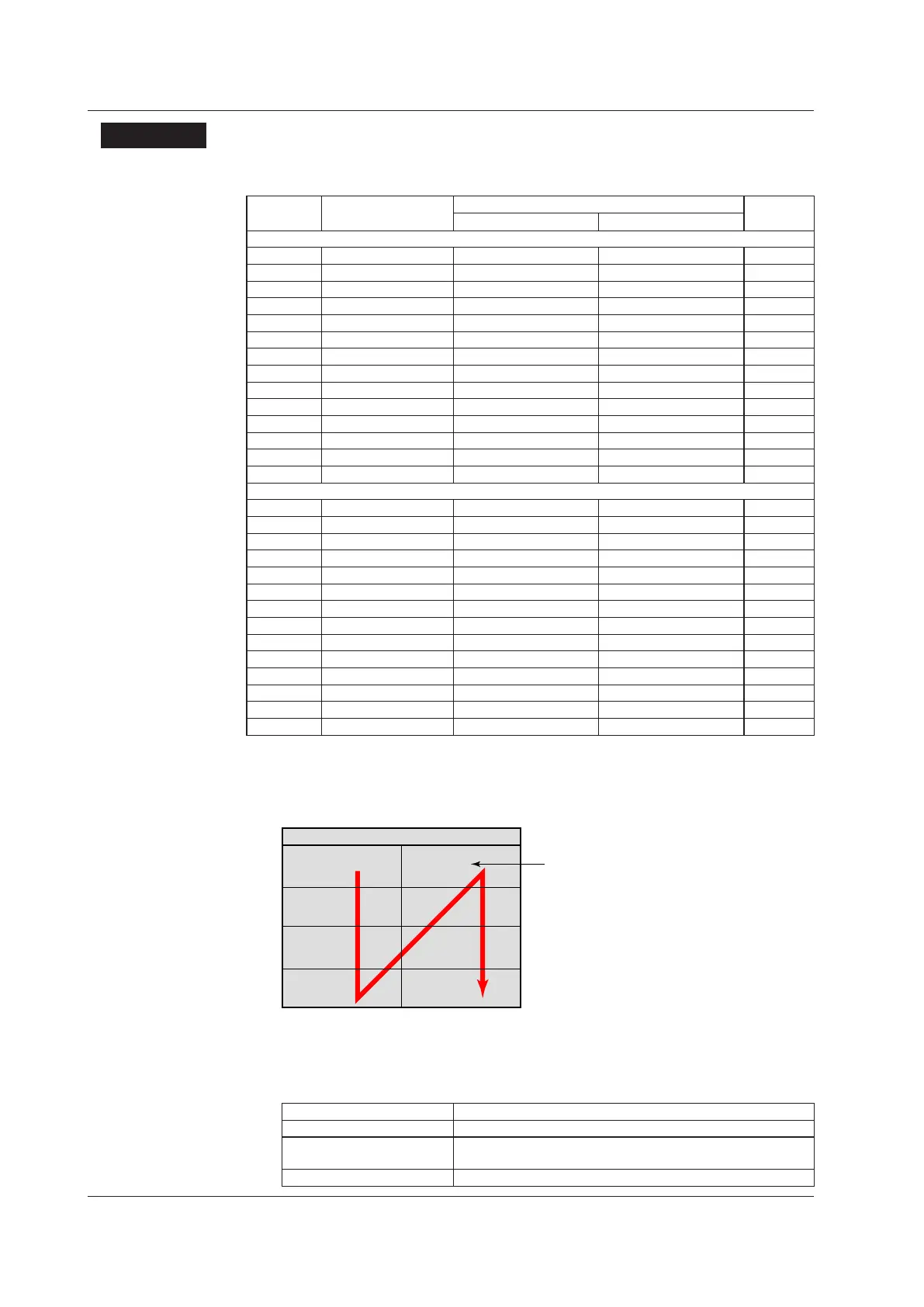3-24
IM 04L42B01-01E
Explanation
• DisplayWindowLayoutsandLabels
The annunciator display layouts and labels change as indicated in the table below.
Displayed
Windows
WindowLayout
Vertical×Horizontal
Labels(maxnumberofdisplayablecharacters) FontSize
Lines Characters
When displayed on 1 screen.
4 2 × 2 5 32 8
6 3 × 2 5 32 8
8 4 × 2 5 32 8
10 5 × 2 5 32 8
12 6 × 2 4 32 8
16 8 × 2 3 32 8
20 10 × 2 3 32 6
24 8 × 3 4 32 6
30 10 × 3 3 32 6
40 10 × 4 3 26 6
50 10 × 5 3 20 6
60 10 × 6 3 16 6
70 10 × 7 3 14 6
80 10 × 8 3 12 6
When assigned to the 4-Panel display.
4 2 × 2 5 26 6
6 3 × 2 5 26 6
8 4 × 2 4 26 6
10 5 × 2 3 26 6
12 6 × 2 2 26 6
16 8 × 2 2 26 6
20 10 × 2 1 26 6
24 8 × 3 2 17 6
30 10 × 3 1 17 6
40 10 × 4 1 13 6
50 10 × 5 1 10 6
60 10 × 6 1 8 6
70 10 × 7 1 7 6
80 10 × 8 1 6 6
DisplayPositions
Annunciator windows are assigned to positions starting with the left column.
Annunciator windows are assigned in ascending order. The example below is for an
annunciator display with eight windows.
Annunciator
1
2
3
4
5
6
7
8
Labels
The number of characters that can be displayed varies depending on the number of
annunciator windows.
• WindowColors
State Color
When an alarm is released “Time off color” (green or white)
When an alarm is occurring The alarm color. If multiple alarms are occurring, the window is
displayed using the color of the alarm with the highest priority.
Displayed windows not in use Gray
3.12UsingtheAlarmAnnunciatorFunction(Releasenumber3orlater)
