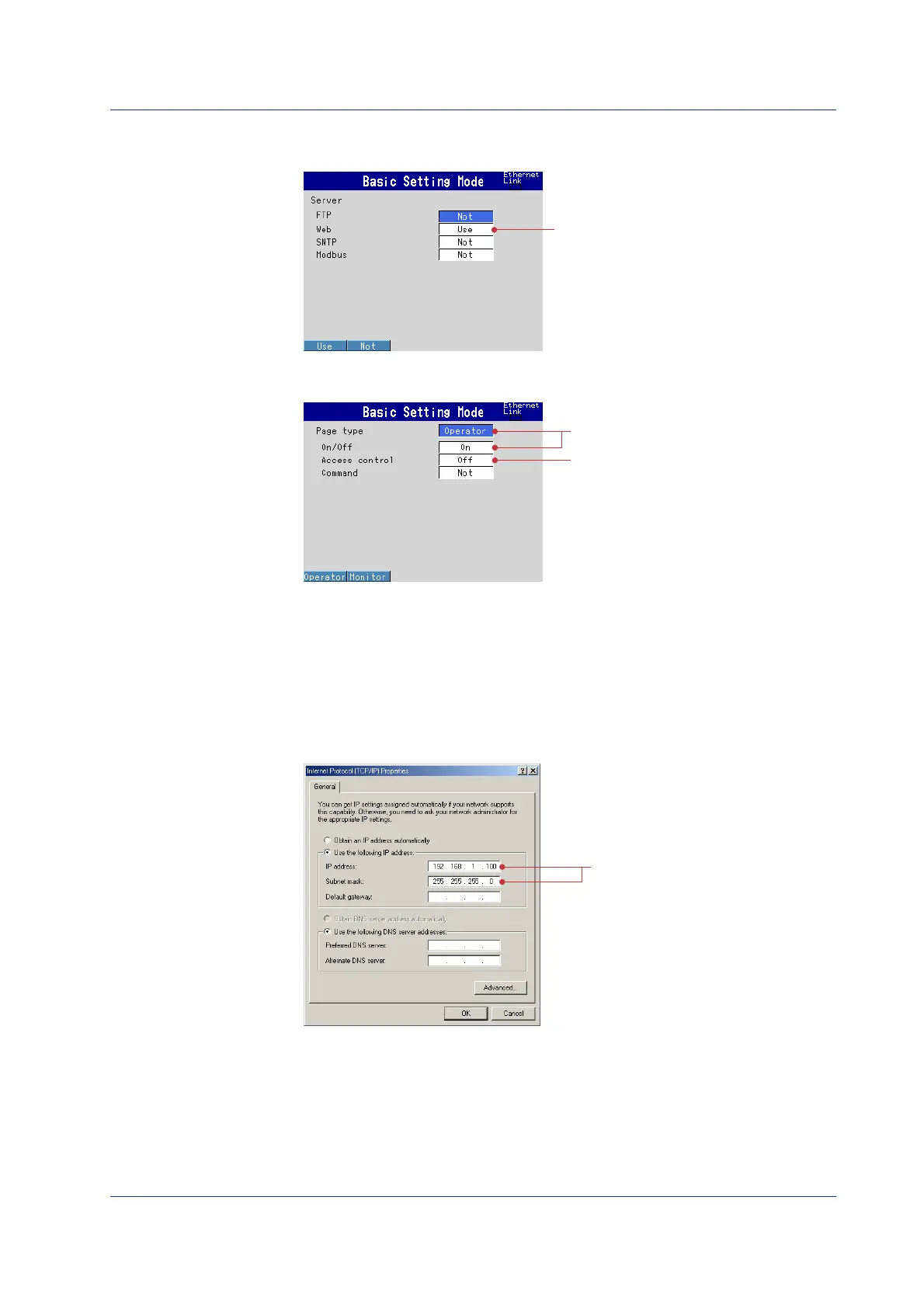41
IM 04L41B01-02E
(2) Enabling the Web Server Function on the DX
From the basic setting menu, select: Communication (Ethernet) > Server
2
(3) Display the DX Screen on the PC
From the basic setting menu, select: Communication (Ethernet) > Web page
2
3
(4) Save the Settings
1
. Press ESC to return to the basic setting menu.
2
. Select End and press DISP/ENTER.
The window appears for you to confirm the saving of the settings.
3
. Select Yes and press DISP/ENTER.
The DX returns to the operation mode screen.
(5) Setting the PC
Set the IP address and subnet mask on the PC.
4
Connecting to an Ethernet Network