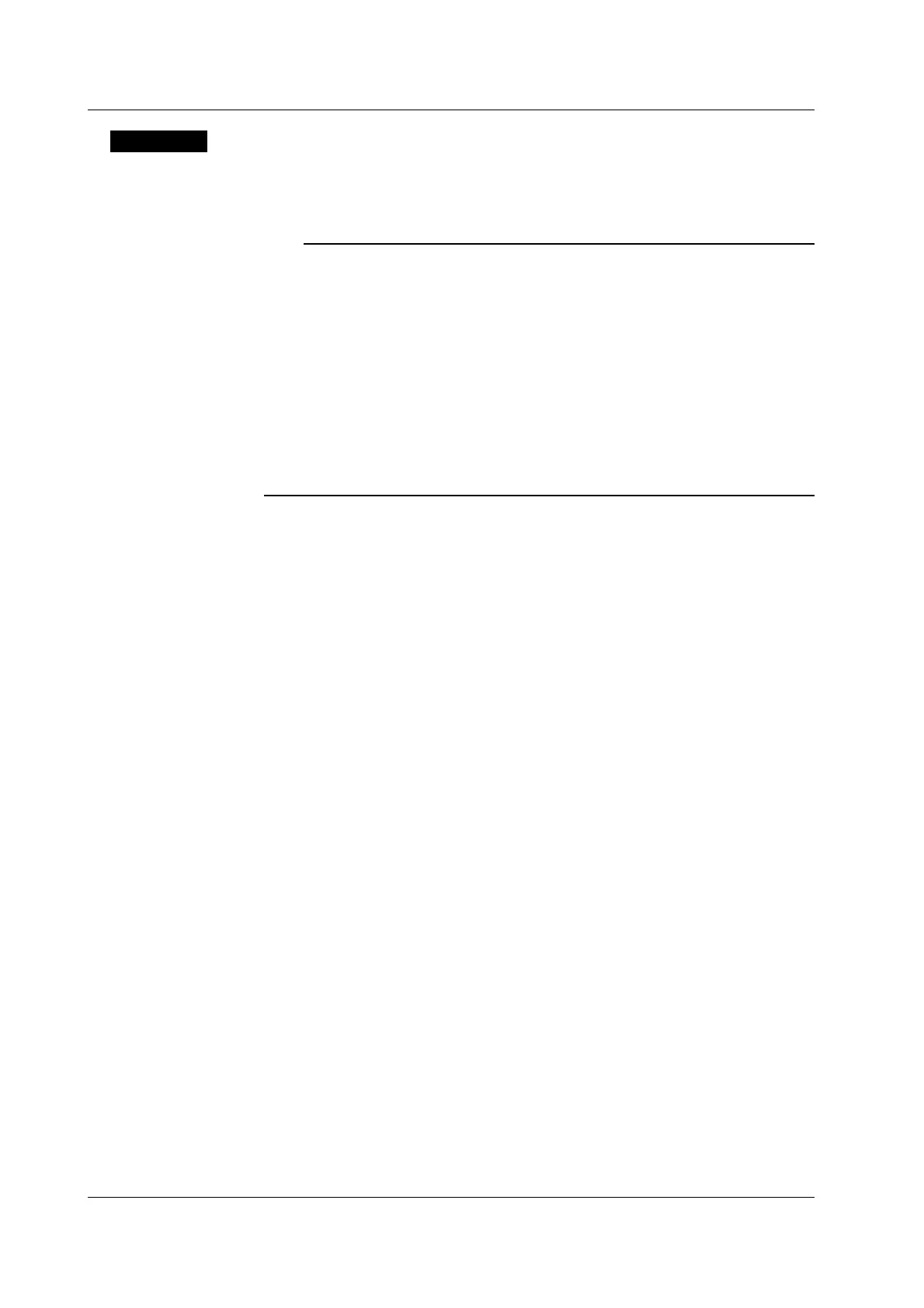4-34 IM 760401-01E
4.14 Selecting the Crest Factor
Explanation
Selecting the Crest Factor
The crest factor is a ratio of the amplitude with respect to the rms value. You can
select 3 or 6.
Note
• If the crest factor is entered using the ENTER key, the voltage range and current range
are set to the maximum range.
The maximum current range is as follows:
• Direct input range (5 mA to 20 A; 2.5 mA to 10 A if the crest factor is 6)
20 A (10 A if the crest factor is 6)
• External sensor input range: Option /EX1 (2.5 V to 10 V; 1.25 V to 5 V if the crest factor
is 6)
10 V (5 V if the crest factor is 6)
• External sensor input range: Option /EX2 (50 mV to 200 mV; 25 mV to 100 mV if the
crest factor is 6)
200 mV (100 mV if the crest factor is 6)
• If you set the crest factor to 6, the measurement conditions of crest factor 5 and higher
required by IEC 62018 are met.
