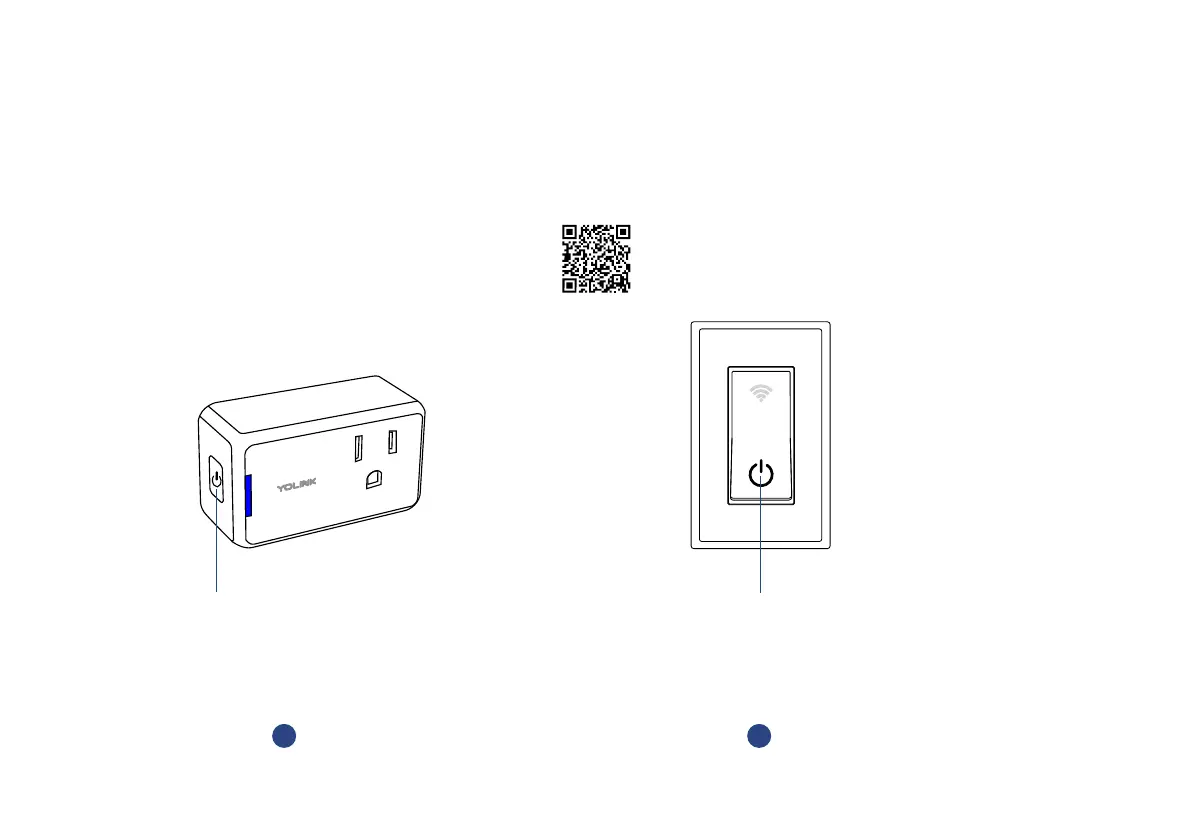15
Hold the POWER button on the In-wall
Switch (Turned on) for 5-10 seconds,
until the blue light blinks quickly
2
POWER Buon
1
Hold the POWER button on the YoLink
Plug Mini (Turned on) for 5-10 seconds,
until the blue light blinks quickly
POWER Buon
Turn on the plug
* verify the Status LED of YoLink Plug
Mini displays blue
Turn on the switch
* verify the Status LED of In-wall Switch
displays white. In-wall Refer to the
Switch manual for more informaon:
YS5705-UC_In-wall Switch