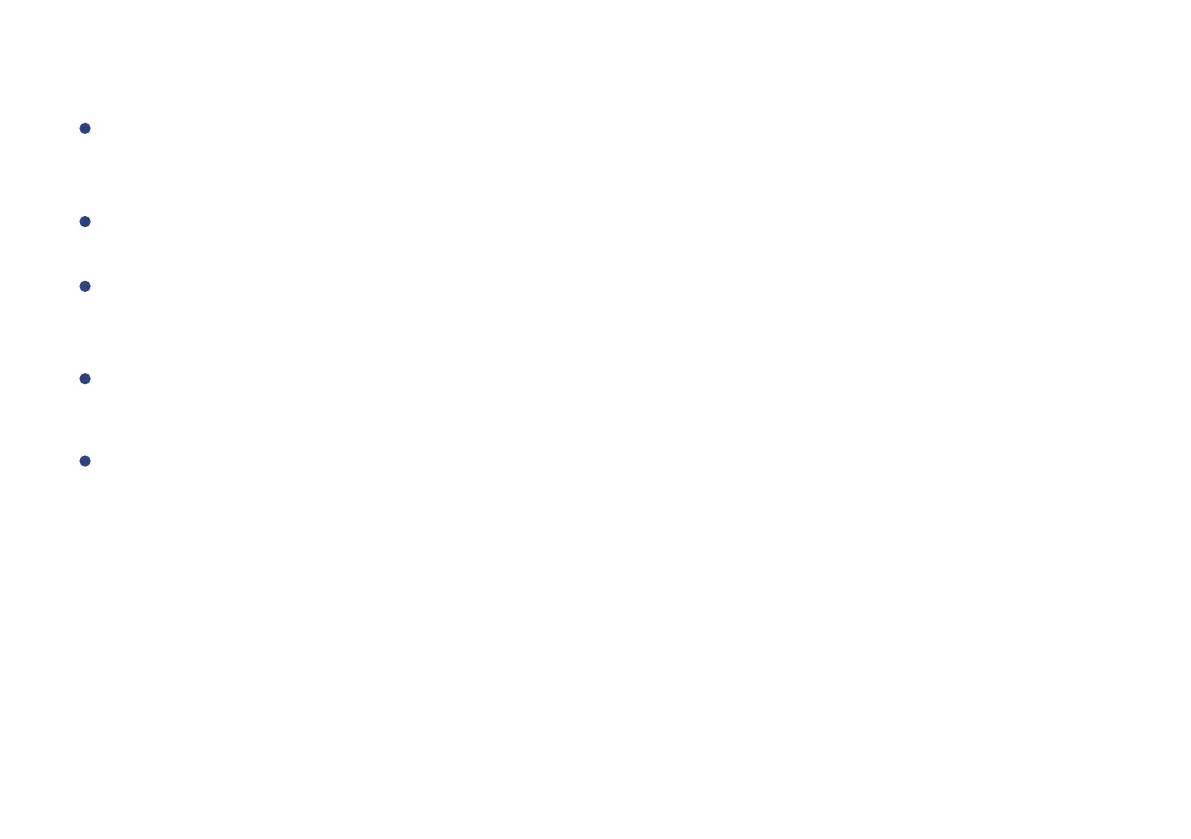Unpairing
At the YoLink Plug Mini (controller), turn on the plug using POWER buon or via YoLink app
(verify the Status LED of YoLink Plug Mini displays blue). Press and hold the POWER buon
for 10-15 seconds unl the LED quickly blinks blue, then red
Upon un-pairing, either the YoLink Plug Mini LED or the In-wall Switch LED will stop blinking and
return to the previous color (plug: blue for turned on, switch: white for turned on, red for turned
off)
At t he I n-wall Swi tch (resp onder ), p re ss and h o ld t he P OWE R bu o n for 10-1 5 se con ds,
unl t he L E D irre gula rly blin ks blue
The In-wall Switch will no longer respond when the YoLink Plug Mini turns on
Note
If you want to unpair the YoLink Plug Mini (turned off status) with the In-wall Switch, turn off
the plug (verify the Status LED of YoLink Plug Mini displays red), and let it enter unpairing mode
17