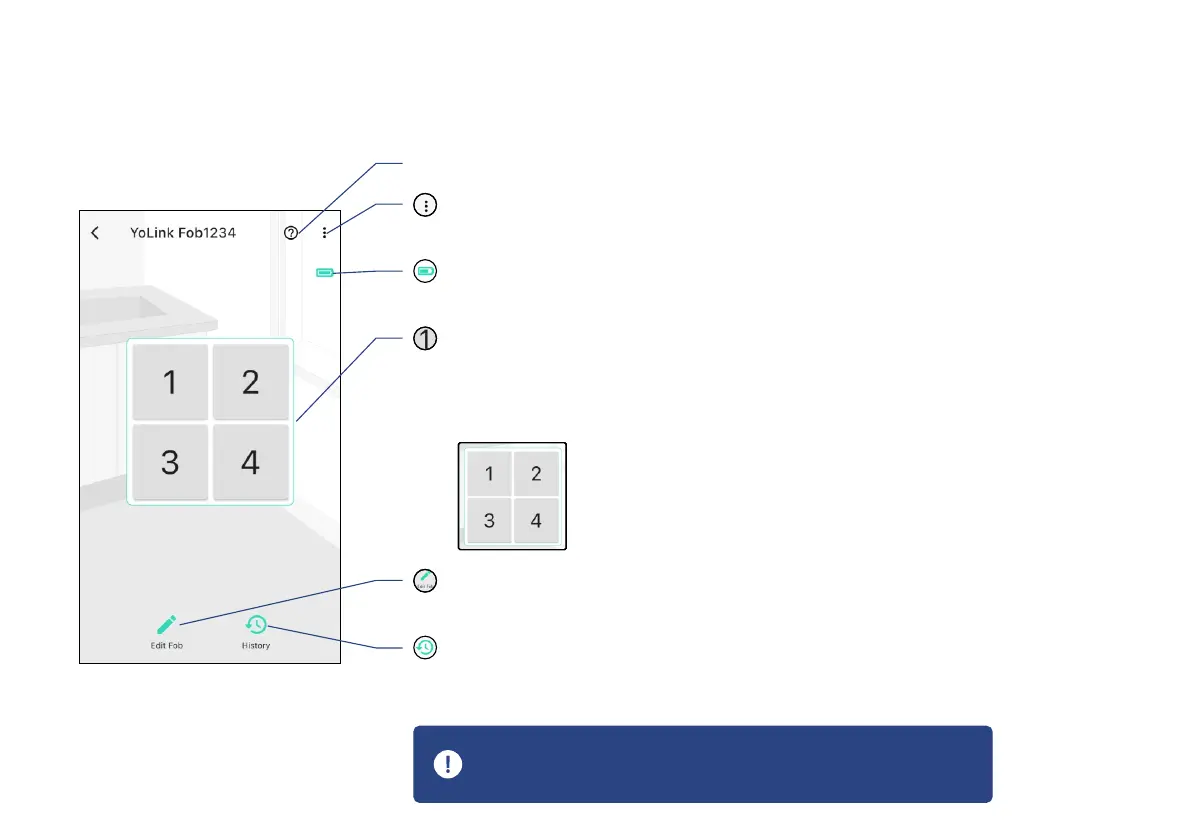D. Using the YoLink App
D-1. Device Page
Device Acon History
Historical log of buon-controlled, logged with associated
buon and the acon, date & me
Details
- Tap to go to Details page(refer to page 11)
- Tap to get device manual link, feedback, contact us informaon, etc.
Edit the Buons
- Tap to edit the buons (refer to page 12)
(FlexFob)
Control the Buons
- There are two control methods:
a. Press the buon to acvate the related acon
b. Long press the buon to acvate the related acon
Before using the fob, please choose “confirm” to confirm
the inial sengs
Baery Level of YoLink Fob
Shown red if baery level is low-
9
