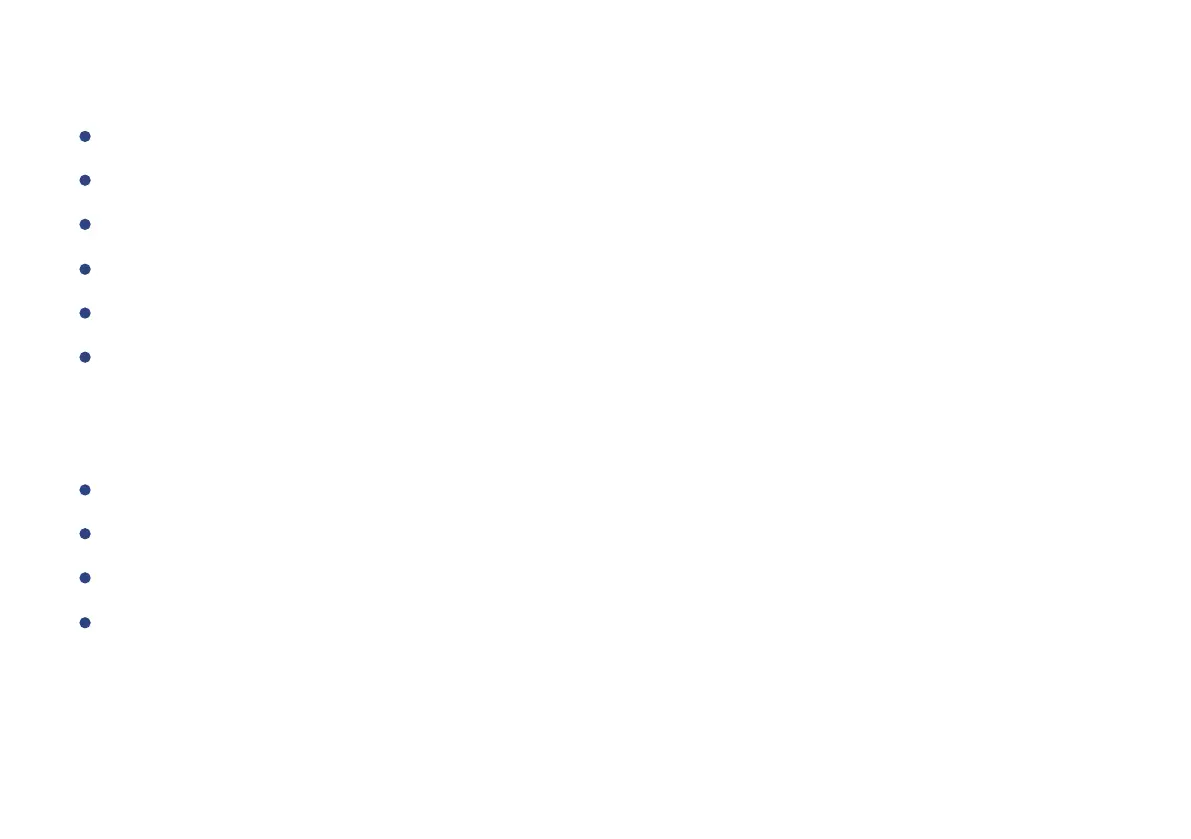10
How does the Siren Alarm alarm with sound and light?
When there is a water leak warning.
When a movement is detected.
When the door is opened.
Press once the SET button on the Siren Alarm.
When the door is closed.
Press the relative ON button on the YoLink Remote.
How to disable the sound and light alarm?
Click Disable button in YoLink App.
Press the SET button on the Siren Alarm.
Press the relative OFF button on the YoLink Remote.
Automatically disable alarm according to the Alarm Duration setting via YoLink APP,
the default setting is 30 seconds.
