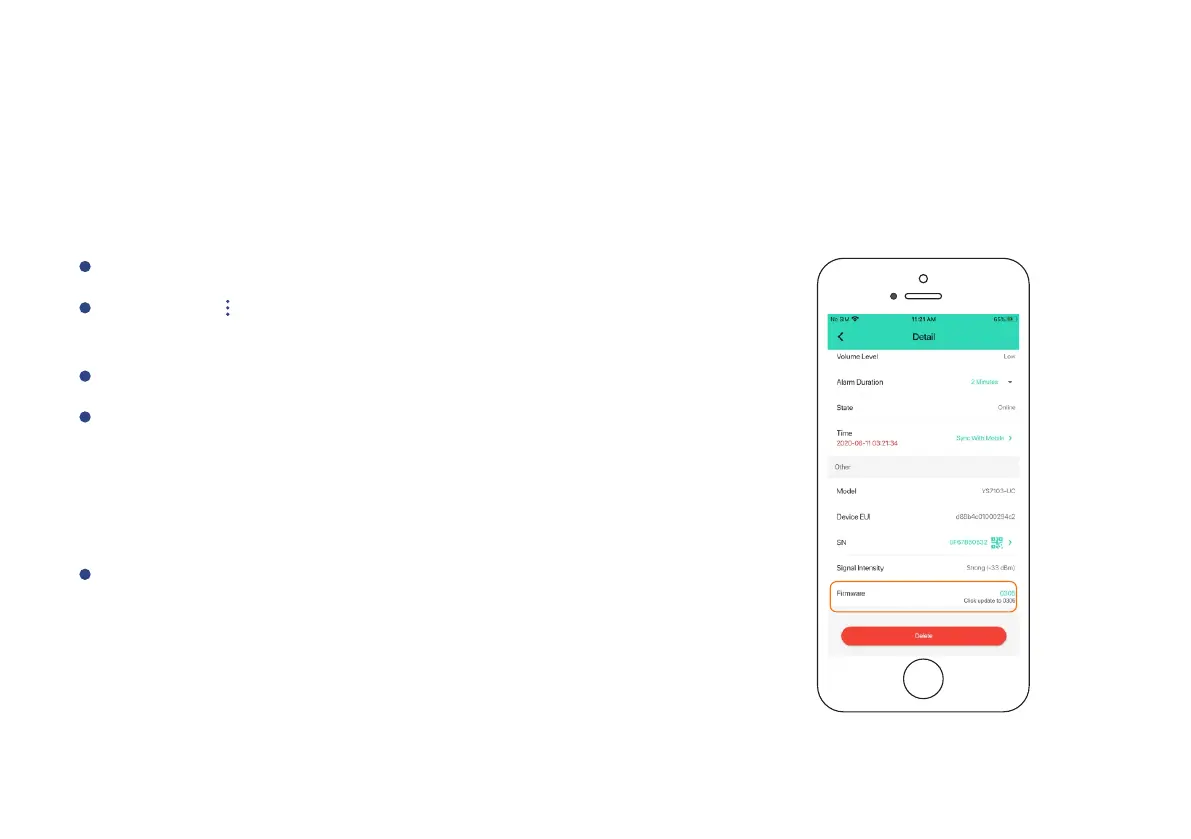Maintaining the Siren Alarm
Firmware Update
To ensure the best user experience, we strongly recommend that you can update to our
latest version of the firmware.
Note
O n l y t h e S i r e n A l a r m t h a t i s c u r r e n t l y
r e a c h a b le a n d h as a n a v a il a b l e u pda t e w i l l
b e s h o w n o n t h e D e t a i l s sc r e e n .
The light will be slowly blinking green during the
update and stop blinking when the update done.
Tap “Firmware”.
Tap the “ ” icon at the top-right corner to go to
details.
Tap the “Siren Alarm” in App to go to its controls.
21
