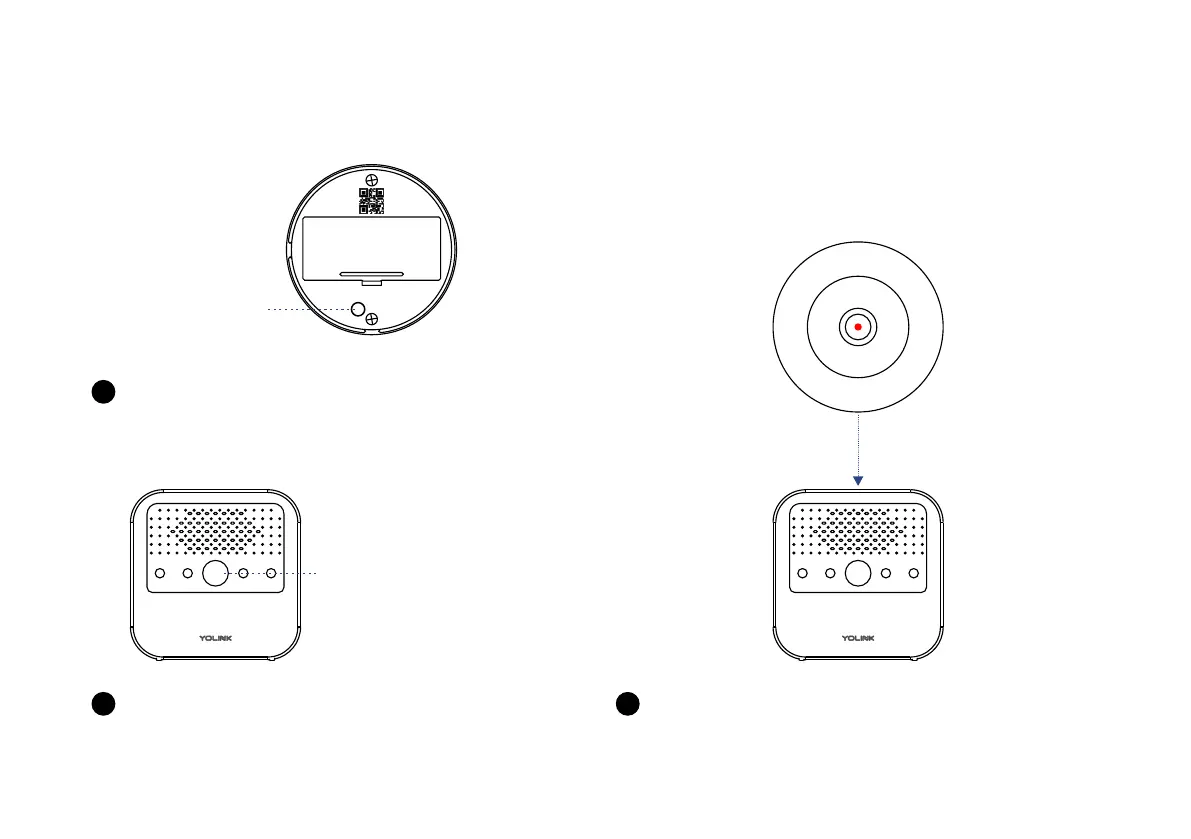20
Disable connection with the controller device. (Take a Motion Sensor for example)
Hold the SET button on the for 10-15s,
till the red light blinks quickly
1
When a movement is detected, the Siren Alarm
will no longer alarm with sound and light
3
Hold the SET button on the for 10-15s,
till the red light blinks quickly
2
SET
SET BUTTON
SET
SET BUTTON
ALERT
NO ALARM
SET
