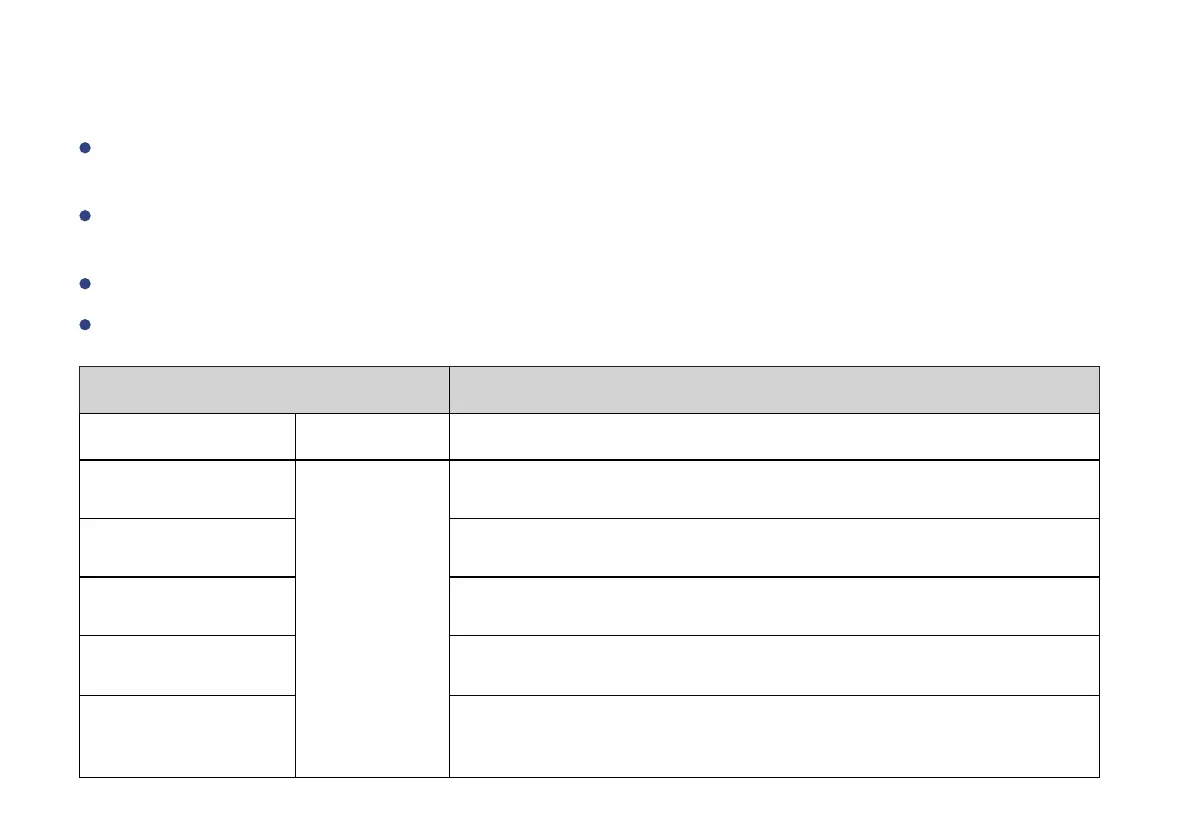Cho ose a Yo Lin k dev i ce as the co ntr olle r(Ma ste r ). Ho ld th e pow e r/s et bu tton f or
5-1 0 sec onds , the d evi c e wil l ent er th e pai r ing m ode.
After pairing succeed, the light will stop flashing.
Cho ose a S i ren A larm a s the r esp o nde r (Rec eive r). Ho ld th e SET bu tton f or 5- 10
sec onds , the l ight w ill fl a sh gr een q u ick l y.
When the controller alerts, the Siren Alarm will alarm with sound and light as well.
Pairing
17
Pairing Status
YoLink Control Action
Opened door
when the door is opened, the Siren Alarm will alarm.
Responder
when the door is closed, the Siren Alarm will alarm.
When a movement is detected, the Siren Alarm will alarm.
When a water leak is detected, the Siren Alarm will alarm.
Controller
Siren Alarm
Closed door
Motion Sensor
Water Leak Sensor
Press the relative ON button on the remote, the Siren Alarm will
alarm; press the relative OFF button on the remote, the Siren
Alarm will disable alarm.
YoLink Remote
