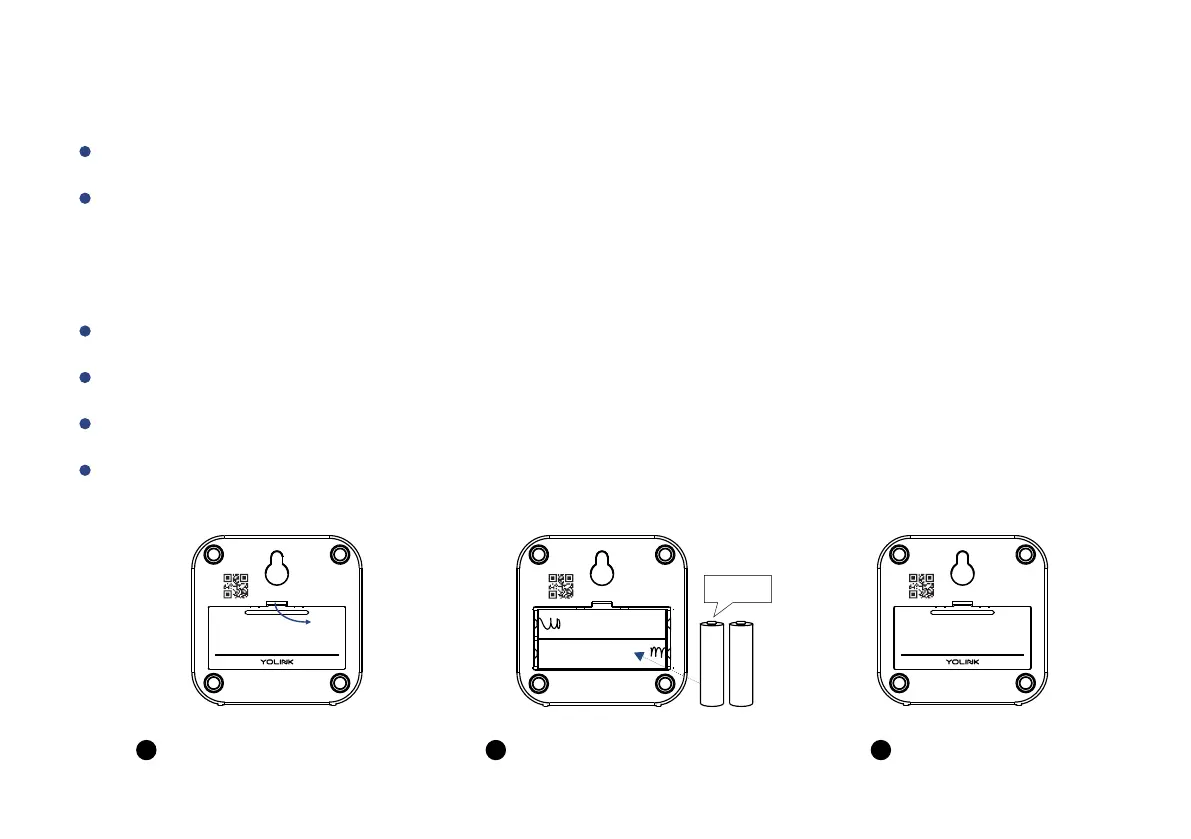Install/Replace the Batteries
Please remove the battery cover.
Install TWO new AA-batteries and close the battery cover.
1
Remove the battery cover
2
Install TWO new AA-batteries
2 x AA
SN: 7103 123456
Close the cover
3
23
Note
Pr ov ide battery backup po we r to ke ep your d ev ices pow er ed for do zens of h ours.
Please replace the battery when the battery level gets low.
We recommend that you use the power adapter provided to power on your devices.
Do not mix a new battery with an old one.
Siren Alarm
Made in Ch ina
Voltag e:
5V/1 A DC (USB) / 3V DC (2 - AA Batt ery)
FCC ID: 2ATM77 103
YS71 03-U C
Mode l:
SN: 7103 123456
Siren Alarm
Made in China
Voltag e:
5V/1 A DC (USB) / 3V DC (2 - AA Batt ery)
FCC ID: 2ATM77 103
YS71 03-U C
Mode l:
SN: 7103 123456
