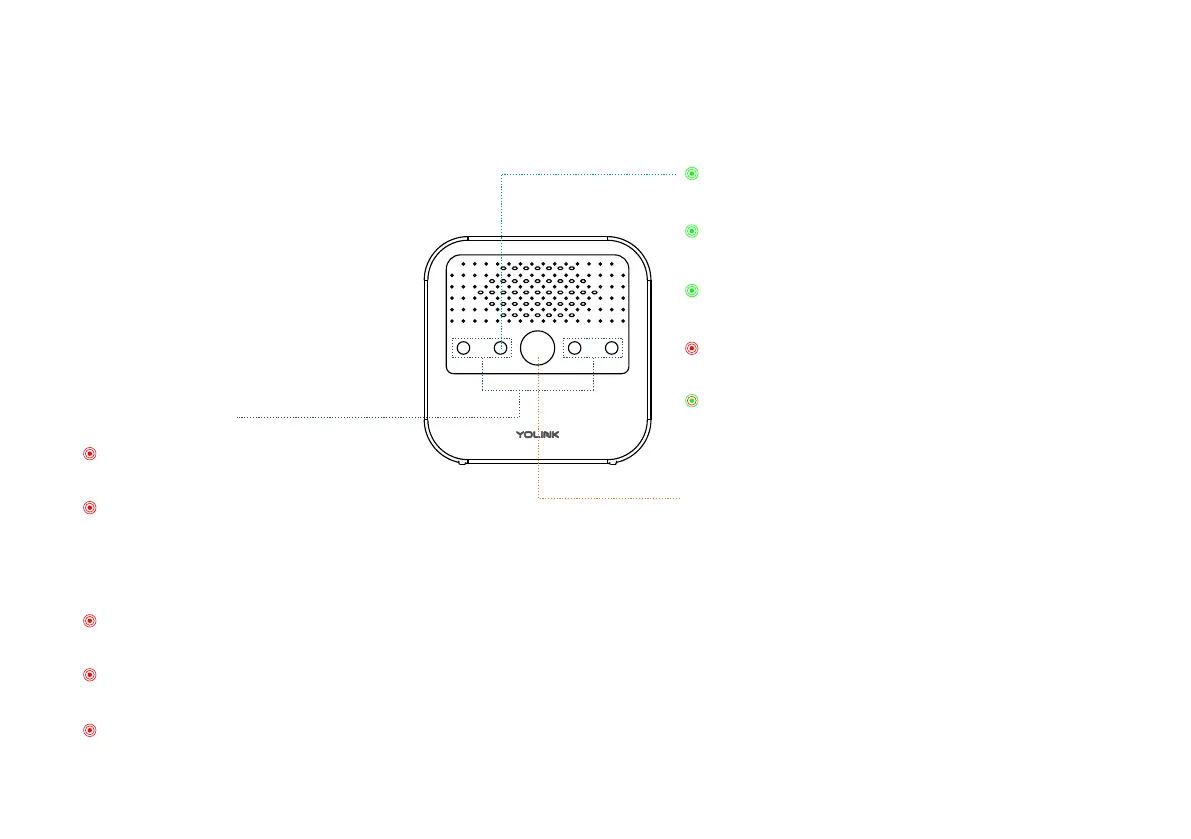LED lights and beeping sound can show the current status of device. See the explanation
below:
3
SET
SET BUTTON
BLINKING GREEN
Connecting to cloud.
FAST BLINKING GREEN
Set up connection with devices.
FAST BLINKING RED
Remove connection with devices.
BLINKING RED AND GREEN ALTERNATELY
Factory resetting.
SLOW BLINKING GREEN
Updating.
ALARM LIGHT
BLINKING RED
Warning.
BLINKING RED (EVERY 30s)
Battery is low, please replace the battery.
BEEPING SOUND
WHOA ONCE
Turn on the device.
WHOA (for 5s)
Adjust the alarm sound level.
WHOA (According to the alarm duration, the default is 30s)
Warning.
