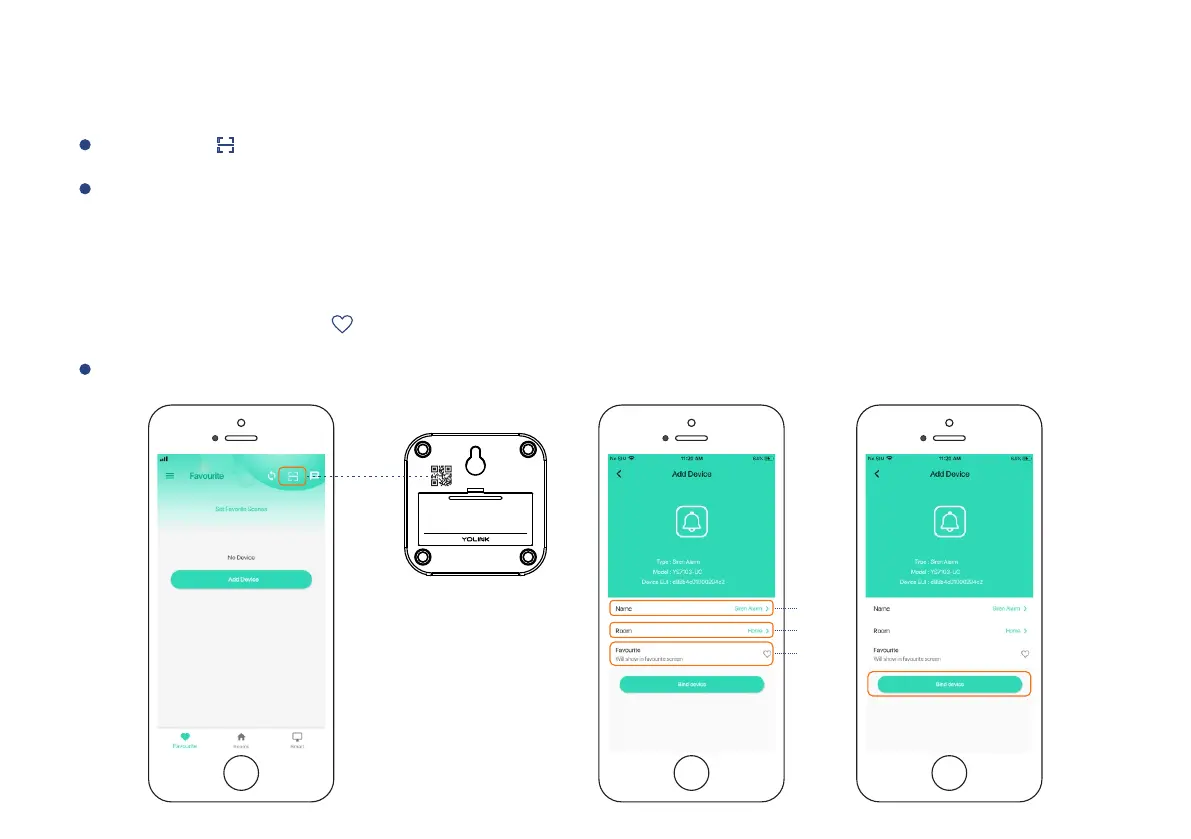Step 3: Add device to YoLink App
b. Room - Choose a room for Siren Alarm.
a. Name - Name Siren Alarm.
You can customize the name, set the room, add to/remove from favourite.
Tap the “ ” in YoLink App. Scan the QR Code on the device.
Tap the “Bind Device” to add the device to your YoLink account.
c. Favourite - Click “ ” icon to add to/remove from Favourite.
7
Siren Alarm
Made in Ch ina
Voltag e:
5V/1A DC (US B) / 3V DC (2 - AA Batt ery)
FCC ID:
2ATM771 03
YS710 3-UC
Model :
SN: 7103123456
a
b
c
