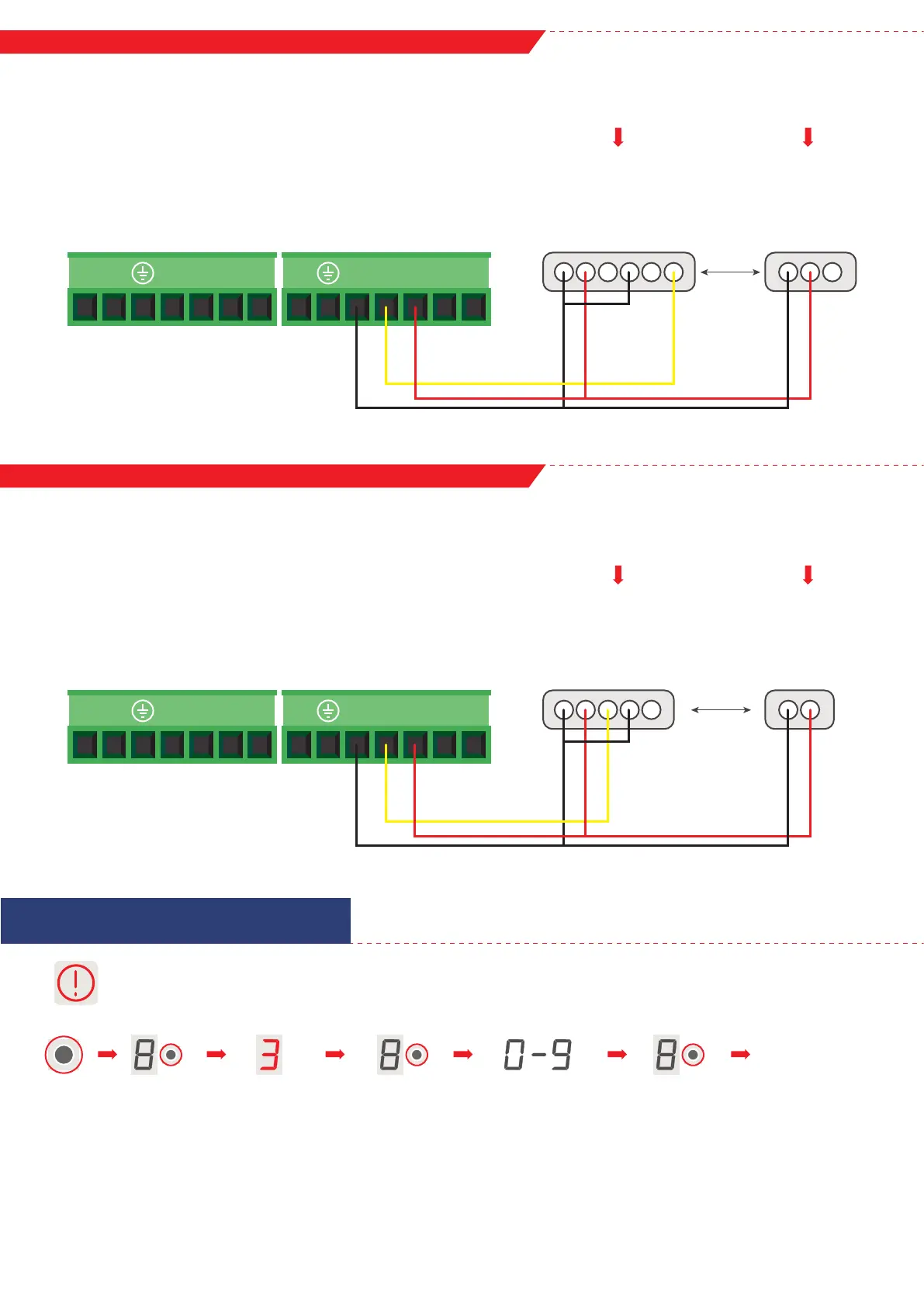3
Press programming
button S4.
Press programming
button S5 to choose number 3.
Press
programming button S5
to choose number from 0 to 9.
To confirm hold
the programming button S5
for about 2 seconds.
Automatic time door
closing has been set.
Press and hold
S5 programming button
for about 2 seconds.
5. Programming
of automatic door closing
Automatic closing is disabled when you set the unit to "0".
Numbers from 1 to 9 correspond to the time in minutes.
Connecting the photocells "A" to the GAMMA X receiver
Connecting the photocells "B" to the GAMMA X receiver
Vcc 12 V DC [+]
S [signal]
GND [masa]
0 V. / DC [-]
12 V. DC [+]
24 V. DC [+]
C
NC
NO
0 V. / DC [-]
12 V. /DC [+]
24 V. / DC [+]
L L LR N N N S
GND VCC UP DOWN
max 5 m
RECEIVER TRANSMITTER
Vcc 12 V DC [+]
S [signal]
GND [masa]
0 V. / DC [-]
12 V. DC [+]
NO
C
NC
0 V. / DC [-]
12 V. /DC [+]
L L LR N N N S
GND VCC UP DOWN
max 5 m
RECEIVER TRANSMITTER
