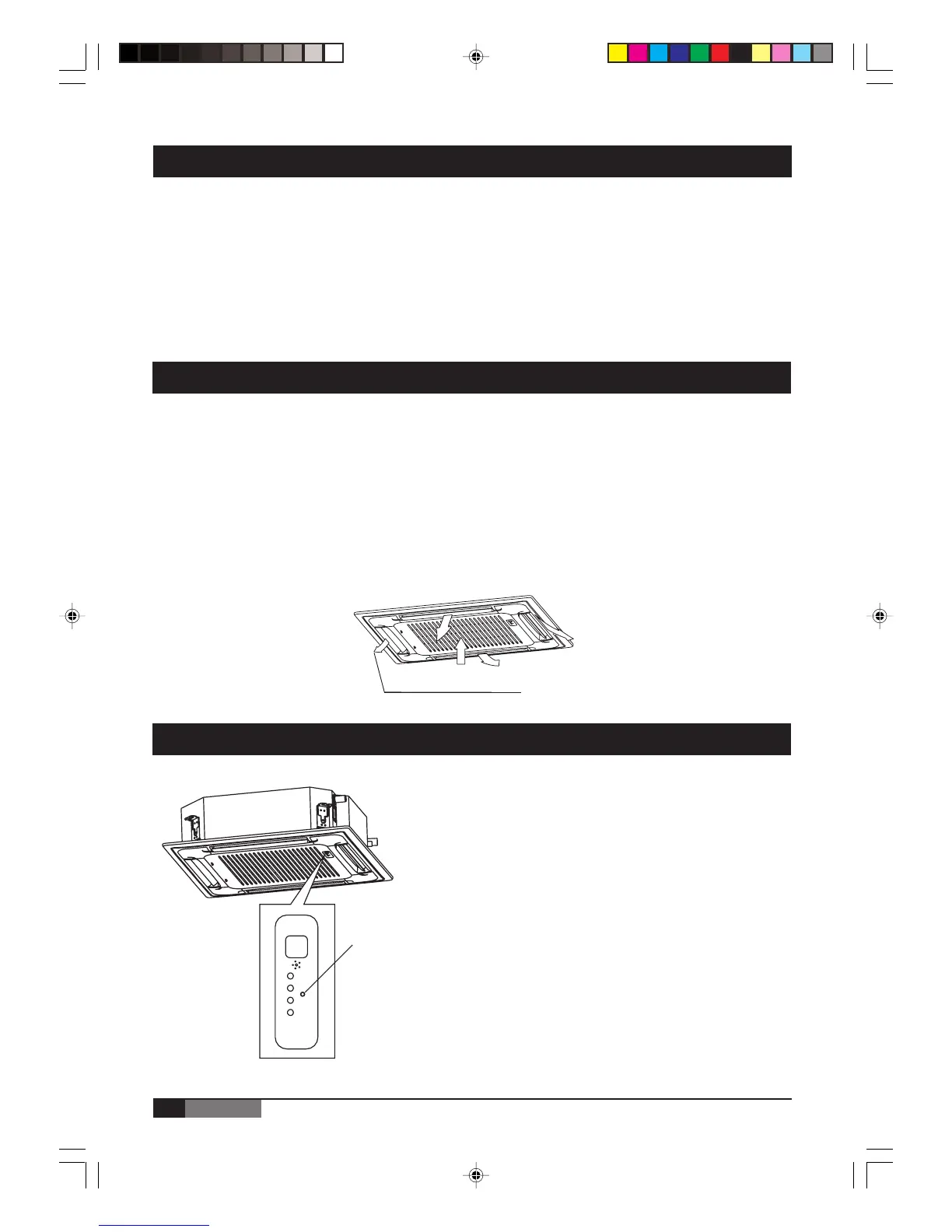18
ENGLISH
YORK INSTALLATION & OWNER’S MANUAL (EN) 035M80090-000
OPTIMAL OPERATION
To achieve optimal performance, please note the following:
• Adjust the air flow direction correctly so that it is not directed on people.
• Adjust the temperature to achieve the highest comfort level. Do not adjust the unit to excessive temperature
level.
• Close doors and windows on COOL or HEAT modes, or performance may be reduced.
• Do not put any object near air inlet or air outlet, as the efficiency of the air conditioner may be reduced and the
air conditioner may stop running.
• Clean the air filter periodically, otherwise cooling or heating performance may be reduced.
• Do not operate unit with horizontal louver in closed position.
ADJUSTING AIR FLOW DIRECTION
While the unit is in operation, you can adjust the air flow louver to change the flow direction and naturalize the room
temperature evenly. Thus you can enjoy it more comfortably.
1. Set the desired air flow direction.
Push the SWING button to adjust the louver to the desired position and push this button again to maintain the
louver at this position.
2. Adjust the air flow direction automatically.
Push the SWING button, the louver will swing automatically.
While this function is set, the swing fan of indoor unit runs; otherwise, the swing fan doesn’t run. The swing scale of
every side is 30°. When the air conditioner is not in operation (including when “TIMER ON” is set), The SWING button
will be disabled.
EMERGENCY OPERATIONS
This function is used to operate the unit temporarily in case you
misplace the remote controller or its batteries are exhausted.
Two modes including AUTO and mandatory COOL can be
selected through the EMERGENCY BUTTON on the air inlet
grill control box of the indoor unit. Once you push this button,
the air conditioner will run in such order: AUTO, mandatory
COOL, OFF, and back to AUTO.
1. AUTO
The RUN lamp is lit, and the air conditioner will run under AUTO
mode. The remote controller operation is enabled to operate
according to the received signal.
2. Mandatory COOL
The RUN lamp flashes, the air conditioner will turn to AUTO
after it is enforced to cool with a wind speed of HIGH for 30
minutes. The remote controller operation is disabled.
3. OFF
The RUN lamp goes off. The air conditioner is OFF while the
remote controller operation is enabled.
Adjust it up and down
EMERGENCY
BUTTON
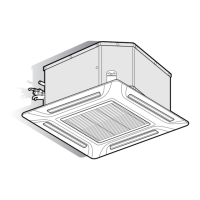