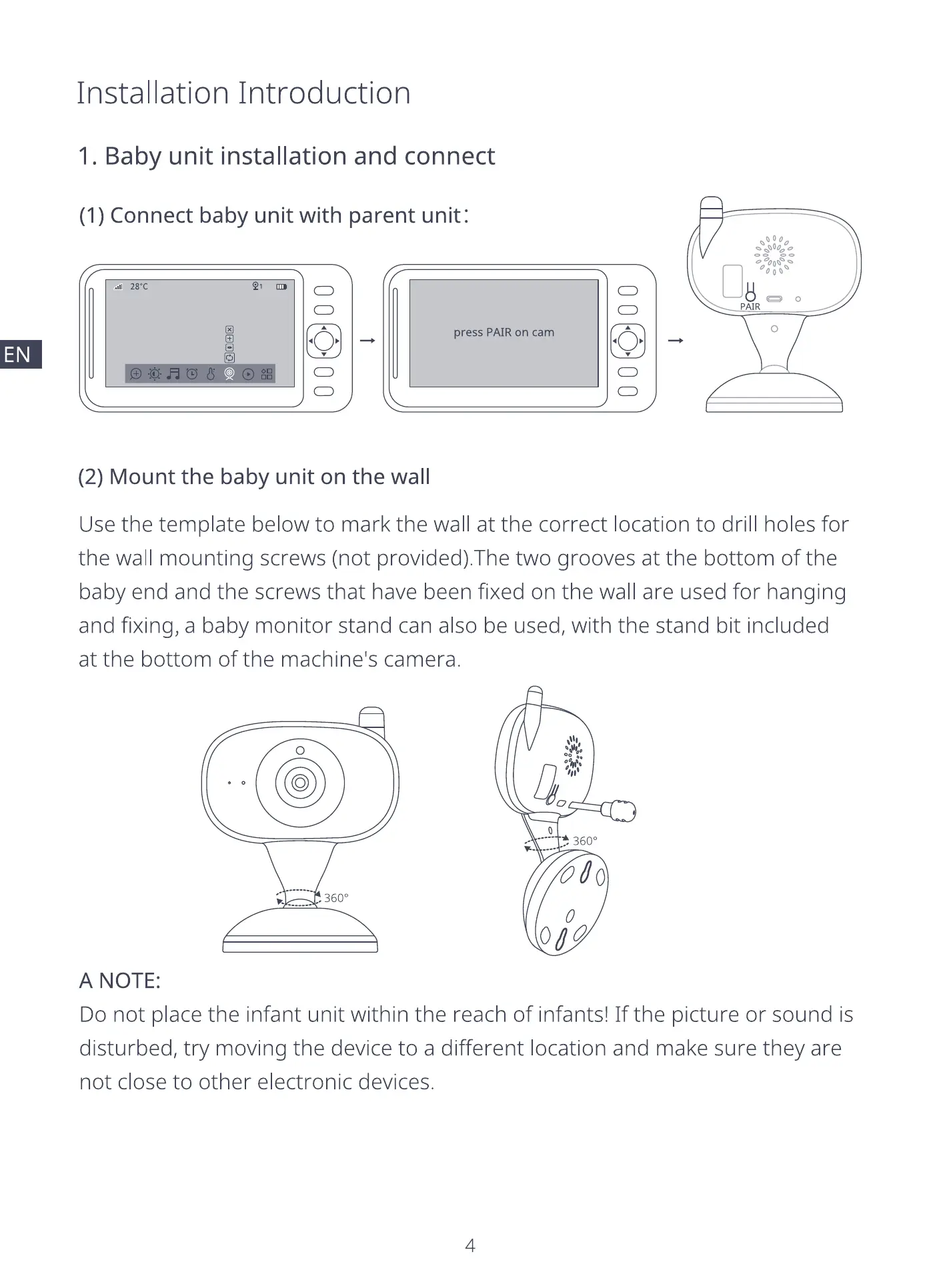Installation Introduction
1. Baby unit installation and connect
(1) Connect baby unit with parent unit:
...II 280C
21
PAIR
press PAIR on cam
EN
O
(2) Mount the baby unit on the wall
Use the template below to mark the wall at the correct location to drill holes for
the wall mounting screws (not provided). The two grooves at the bottom of the
baby end and the screws that have been fixed on the wall are used for hanging
and fixing, a baby monitor stand can also be used, with the stand bit included
at the bottom of the machine's camera.
o
O
3600
A NOTE:
3600
Do not place the infant unit within the reach of infants! If the picture or sound is
disturbed, try moving the device to a different location and make sure they are
not close to other electronic devices.
4