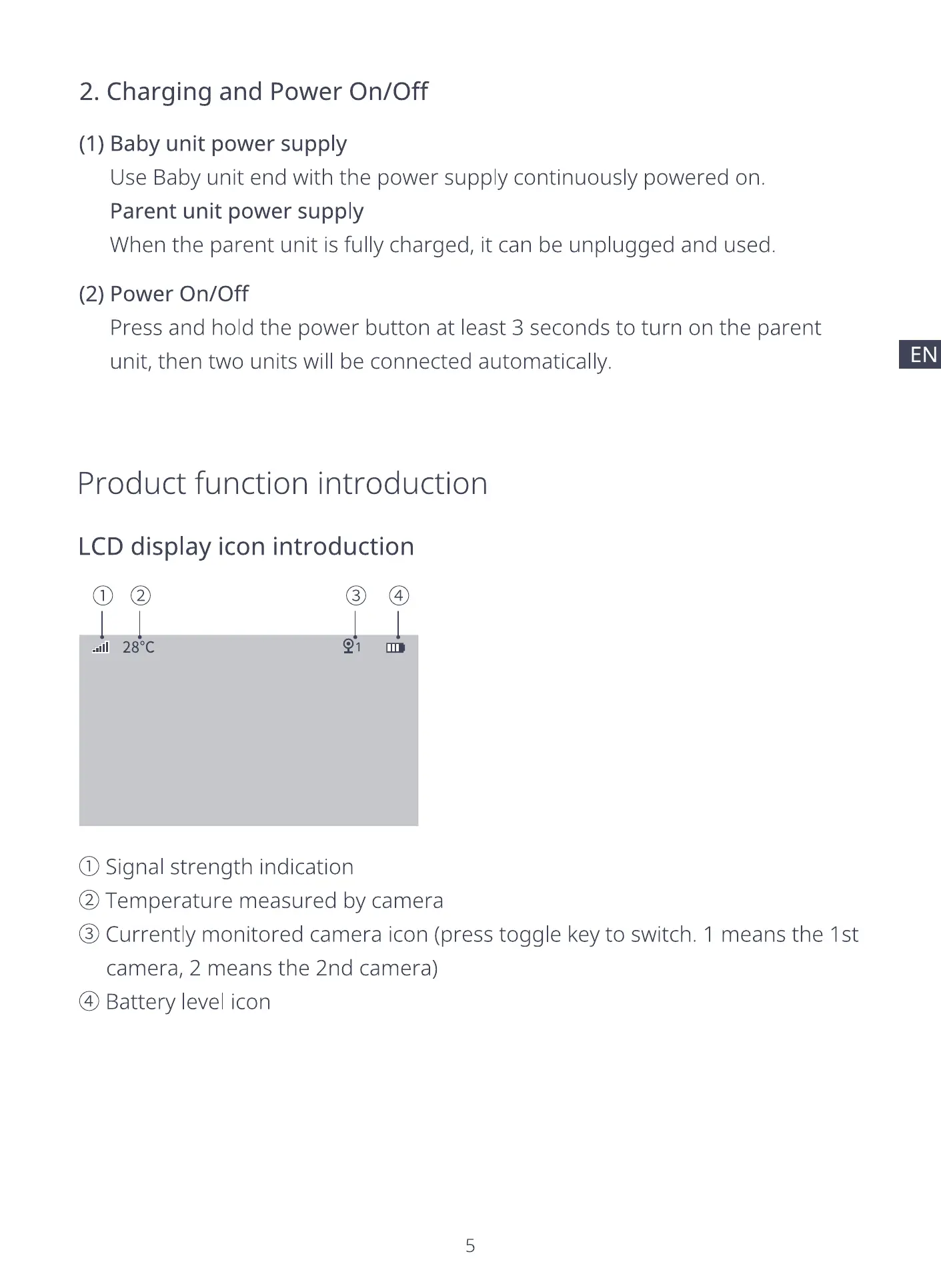2. Charging and Power On/Off
(1) Baby unit power supply
Use Baby unit end with the power supply continuously powered on.
Parent unit power supply
When the parent unit is fully charged, it can be unplugged and used.
(2) Power On/Off
Press and hold the power button at least 3 seconds to turn on the parent
unit, then two units will be connected automatically.
Product function introduction
LCD display icon introduction
EN
I
I
...II 280C
91
O Signal strength indication
@ Temperature measured by camera
@ Currently monitored camera icon (press toggle key to switch. 1 means the 1st
camera, 2 means the 2nd camera)
@ Battery level icon
5
