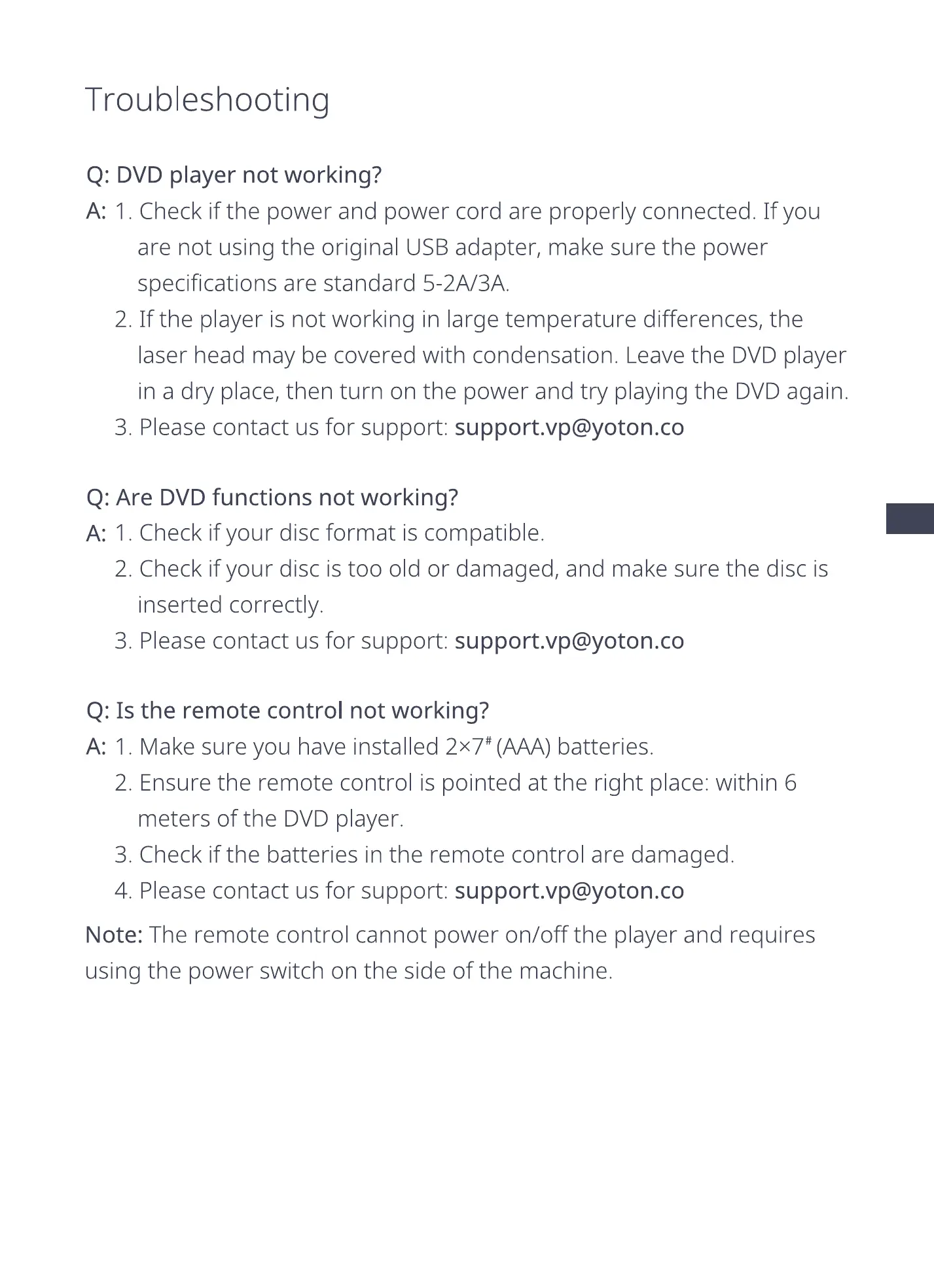Troubleshooting
Q: DVD player not working?
A: 1. Check if the power and power cord are properly connected. If you
are not using the original USB adapter, make sure the power
specifications are standard 5-2A/3A.
2. If the player is not working in large temperature differences, the
laser head may be covered with condensation. Leave the DVD player
in a dry place, then turn on the power and try playing the DVD again.
3. Please contact us for support: support.vp@yoton.co
Q: Are DVD functions not working?
A: 1. Check if your disc format is compatible.
2. Check if your disc is too old or damaged, and make sure the disc is
inserted correctly.
3. Please contact us for support: support.vp@yoton.co
Q: Is the remote control not working?
A: 1. Make sure you have installed (AAA) batteries.
2. Ensure the remote control is pointed at the right place: within 6
meters of the DVD player.
3. Check if the batteries in the remote control are damaged.
4. Please contact us for support: support.vp@yoton.co
Note: The remote control cannot power on/off the player and requires
using the power switch on the side of the machine.
7
