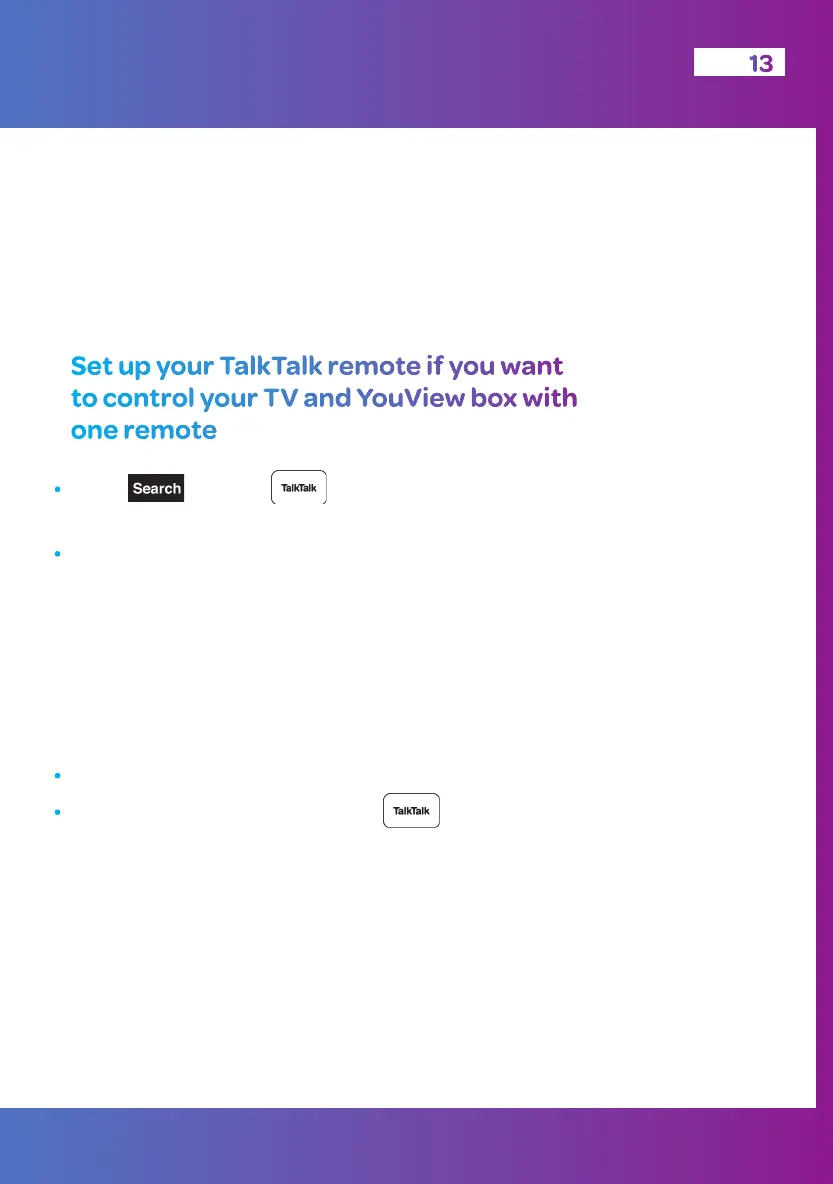Set up your TalkTalk remote if you want
to control your TV and YouView box with
one remote
• Press until the button flashes 3 times and
stays lit.
• Press and hold the number on your TalkTalk remote for
your TV brand until your TV switches itself off.
• After your TV switches off, release the number button.
• Switch your TV on again when the button on your
remote flashes twice.
Grundig 1
JVC 2
LG 3
Panasonic 4
Phillips 5
Samsung 6
Sharp 7
Sony 8
Thomson 9
Toshiba 10
13