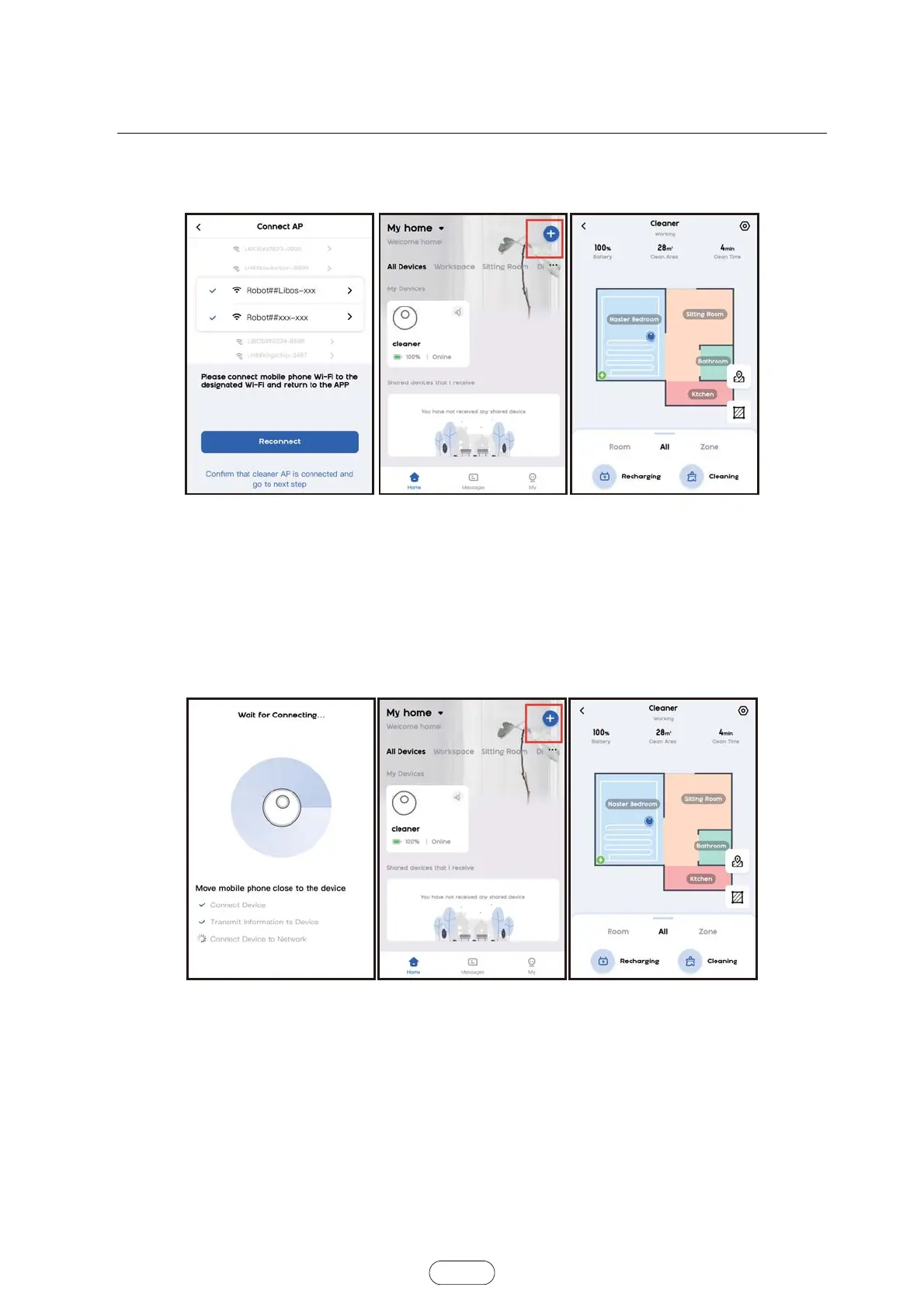Figure 12: Jump to home page after successful connection.
After the robot is successfully connected, click it to enter the robot control page (Figure 16).
Figure11 Figure12 Figure13
=O,O9KZ[V/TYZX[IZOUTY
Android:
Figure 14 pending connection. Wait for the hotspot "Robot##Libos-xxx" or "Robot## xxx-xxx" to pop up for the robot.
Choose it and wait for the connection.
Figure 15: Jump to home page after successful connection.
After the robot is successfully connected, click it to enter the robot control page (Figure 16).
Figure14 Figure15 Figure16
:NKLOTGROTZKXLGIKOYY[HPKIZZUZNKGIZ[GRVXUJ[IZZNGTQ_U[