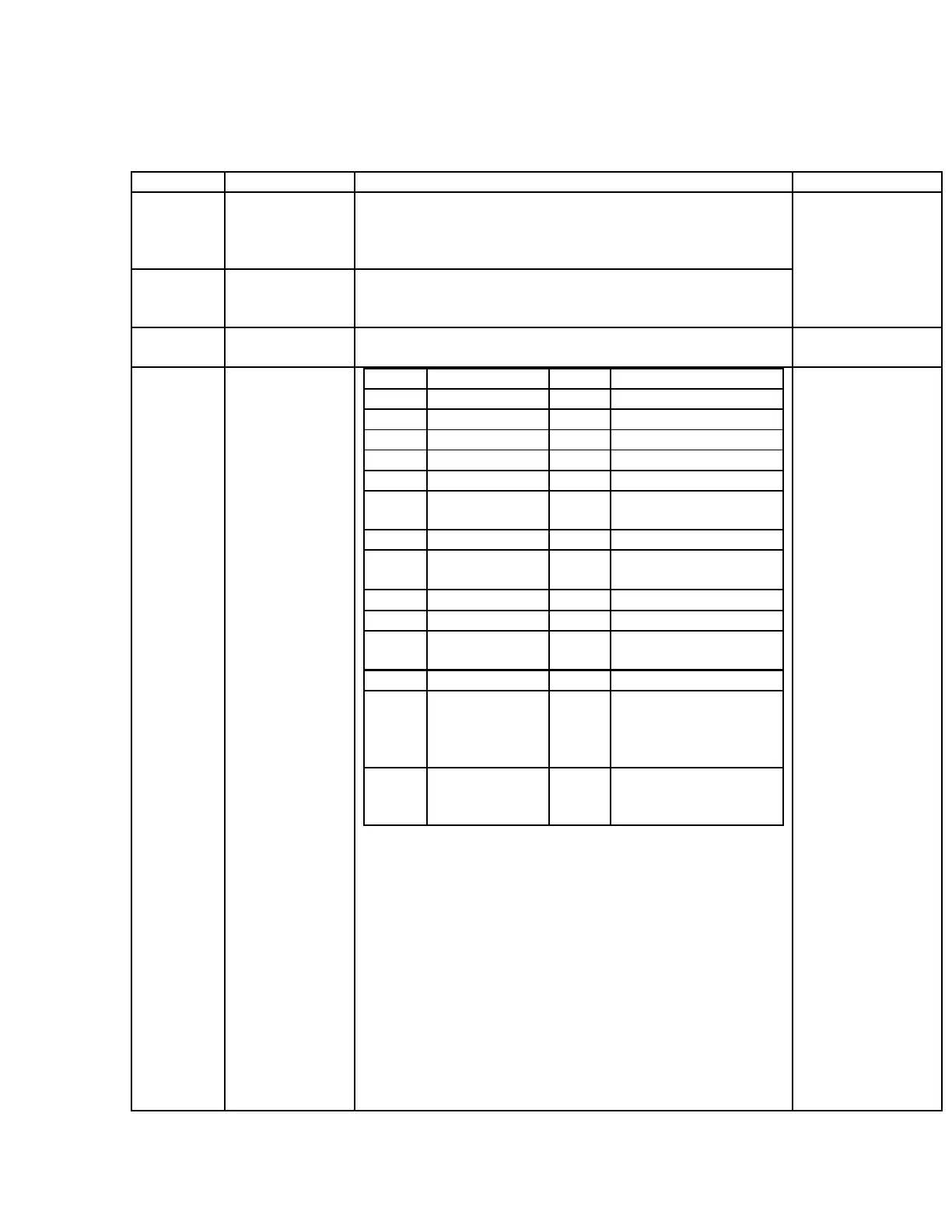PARAMETER DESCRIPTION
* X means channel number. It can be 1~2, 1~4, 1~6 for AI-702M, 704M and 706M.
Parameter Name Remarks Setting range
H.ALx High limit alarm
x channel high alarm on when PVx (the present value of x
channel)>H.ALx;
Alarm releases when PVx<H.AL - dFx.
Set H.ALx maximum value will disable function
-1999~+9999 ℃or
defined unit
L.ALx Low limit alarm
x channel low alarm on when PVx<L.ALx;
Alarm releases when PVx>L.ALx + dfx.
Set L.ALx minimum value will disable function
dFx Dead band
dF is set to avoid high frequent alarm on/off actions
caused by process input fluctuation.
0~999.9℃ or
0~9999 units
Snx
Input
specification
Sn Input spec. Sn Input spec.
0 K 1 S
2 R 3 T
4 E 5 J
6 B 7 N
8 WRe3-WRe25 9 WRe5-WRe26
10
Extended
input spec.
11~18 Spare
19 BA2 (JPt100) 20 Cu50
21 Pt100 22
Pt100
(-100.00~+300.00) ℃
23~24 Spare 25 0~75mV
26 0~80ohm 27 0~400ohm
28 0~20mV 29
0~100mV, 0~5V (J3);
0~20mA (J4)
30 0~60mV 31 0~1V
32
0.2~1V ;
two-wire
re-transmitter
(J5)
33
1~5V voltage (J3)
4~20mA current (J4)
38
Extraction for
range: 0.2~1V
39
Extraction for range:
1~5V (J3)
4~20mA (J4)
Note: Input spec. should be compatible with input module.
For those spec. not given module type, thermocouple and
mV inputs should use “J1” module, J2 module for two-wire
resistor inputs, and J0 module for three-wire resistor
inputs.
When Sn3=40, the input of channel 3 is the product of
those of channel 1 and channel 2, can use as
multiplication function.
Sn3, Sn4, or Sn5 =41, which means its input is the sum of
the inputs of its whole previous channels.
For example, when Sn5=41, the input of channel 5 is the
sum of the inputs of channel 1 to 4.
When Sn3=42, then, PV3=PV1-PV2, can use as
subtraction function.
0 ~ 39
