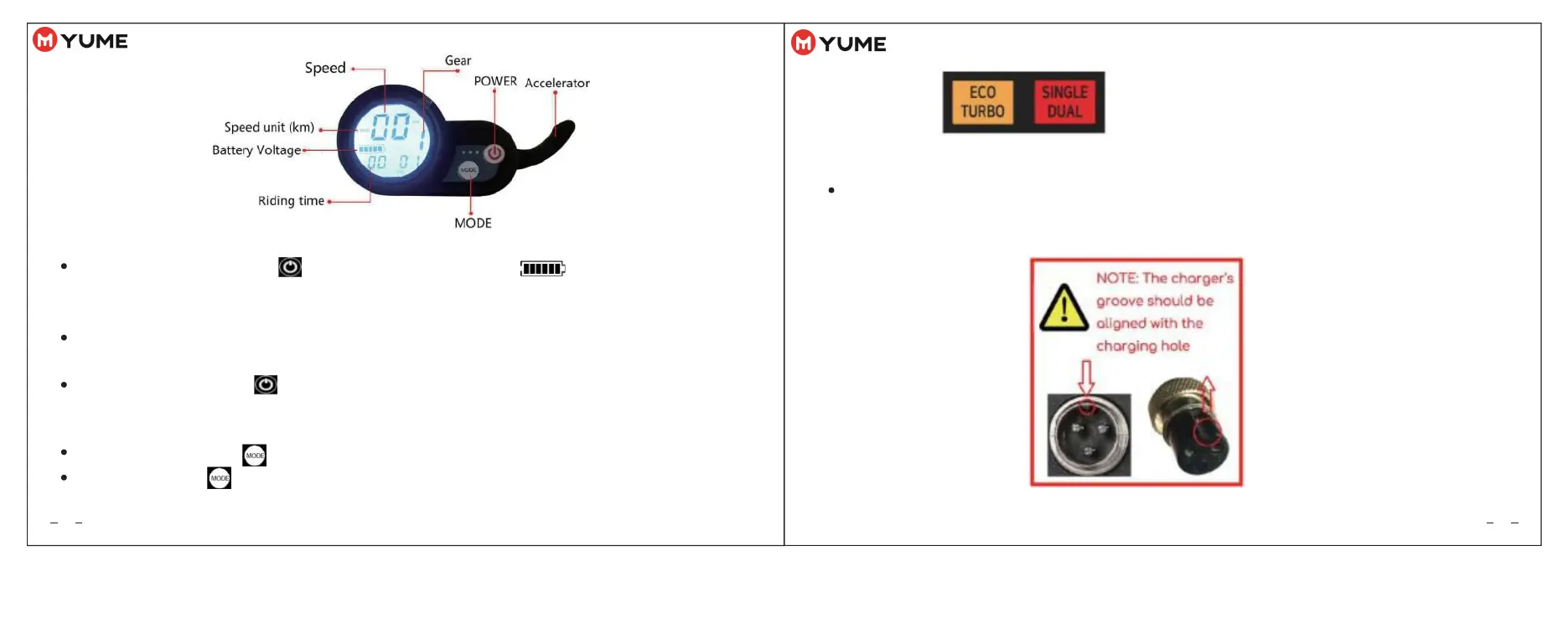instantly according tothe operation electricvehicle status, and theunique mileage,the accumulated mileage andthe asshown
according to the selected function.
After turning on the instrument,
if
there is no signal input for a long time (3 minutes), the meter will automatically turn off the
power.
Briefly press the
POWER
button
( )
to
change
thescreen content instrument. TRIP,
ODO, VOL,
etc., appearrespectively.
When
00:00 is displayed, the The time is displayed.
When TRIP
is displayed,
it
indicates a single mileage.
When
ODO
is
displayed, indicates the accumulated mileage.
When
VoL is displayed, the battery is displayed.
Press and hold the
MODE
key ( )
Key wood
to erase the unique mileage (under the
TRAVEL
interface).
Briefly press the
MODE
( ) key to change the gear position, 1 is slow speed, 2 is medium speed, and 3 is high speed.