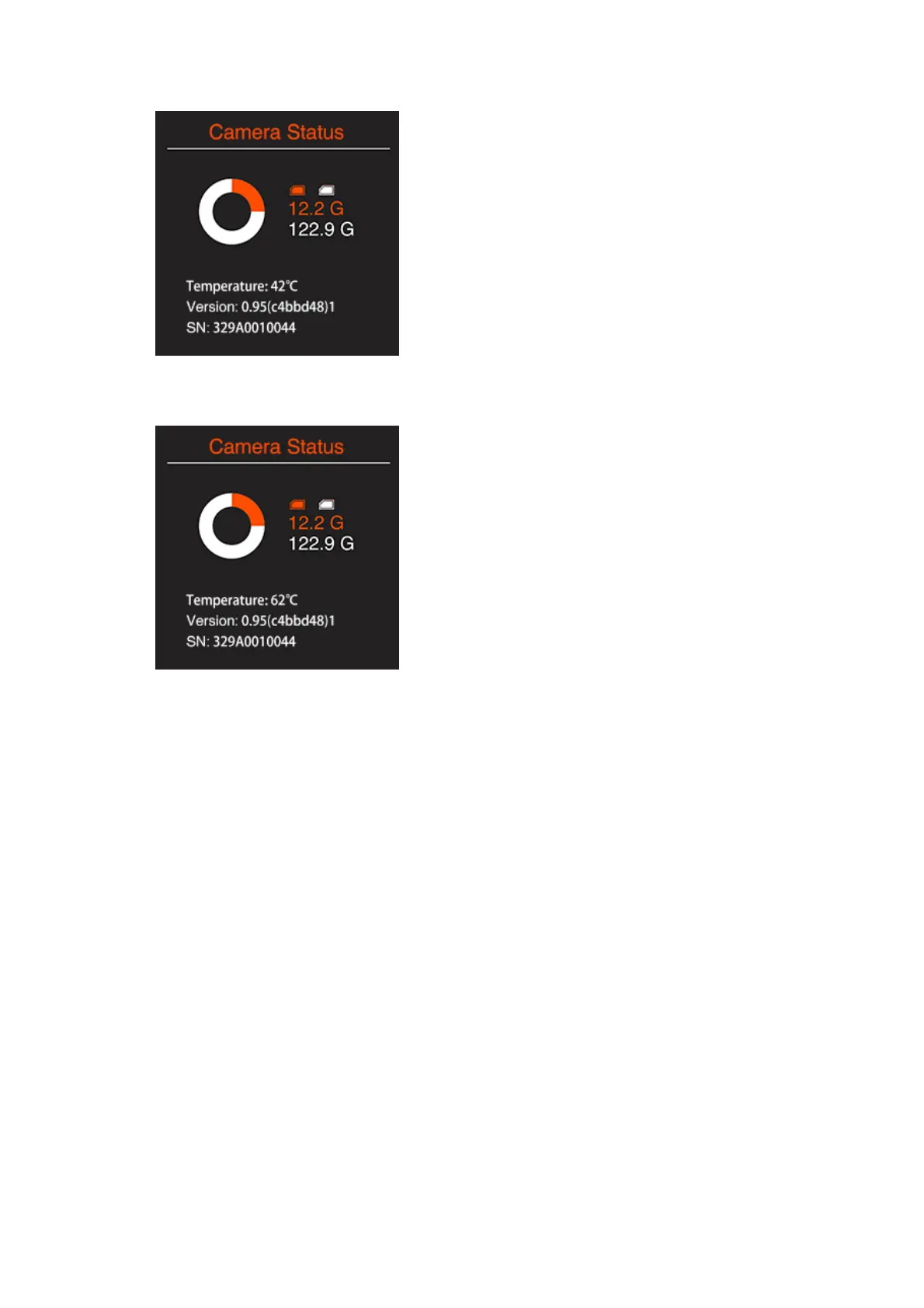5. When the temperature exceeds 60℃ (140℉), press the Record button to
stop recording.
6. Run the camera calibration immediately before the temperature drops
down.
Camera Calibration
After heating up the camera, you can run the camera calibration with following
steps:
1. Select the resolution you want to run camera calibration (you can skip this
if use Hot Pixel Calibration option in step 2)
2. Come to the camera status (MENU > System > Camera Status) and
press FN button, you will see the camera calibration menu with 2 options.
- Sensor Calibration: It will run a full calibration for current
resolution.
- Hot Pixel Calibration: It will only calibrate hot pixels for ALL
resolutions in normal dynamic range mode (WDR off for Z CAM E2)