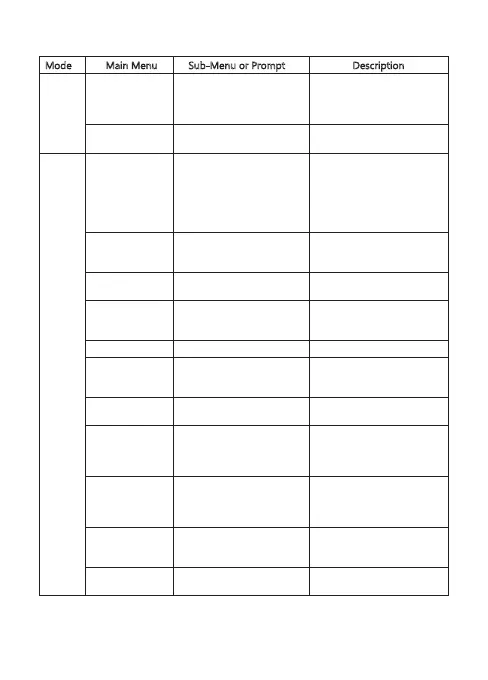Mode Main Menu Sub-Menu or Prompt Description
Playback
Mode
Play one
Play all
Repeat one
Repeat all
Set recorded video files
playback references.
Play Mode
Setting
Delete File
Delete this file
Delete all files
Delete the selected file or
all files.
System
Settings
Language Setting
English
Simplified Chinese
Traditional Chinese
Russian
German
Japanese
Preset the language of the
user interface.
Parking
Monitoring Mode
On
Off
Enable/Disable parking
mode. Refer to “Parking
Mode” for more details.
Record Mode
Setting
Auto Record
Manual Record
Set auto/manual record
mode.
Card Volume
Total: XXX MB
Used: XXX MB
Reserved: XXX MB
Display the total/used/
unused memory card
volume.
Time Setup 2015/01/01 00:00 Set the date and time.
Format
Format card?
Attention, delete all?
Format successful!
Format the TF/MicroSD card.
Default Setting
Reset?
Restart?
Restore the factory default
settings.
Backlight Off
Setting
Off
1 min
3 min
5 min
LCD display screen will
automatically turn off after
set time.
Delay Power Off
Set time delay before
camera automatically turns
off after external power is
disconnected.
Off
15 sec
30 sec
1 min
Beep Sound
Setting
On
Off
Enable/disable the sound
effect when pressing the
buttons.
Version info
Display the version number
of the current firmware.
- 10 -