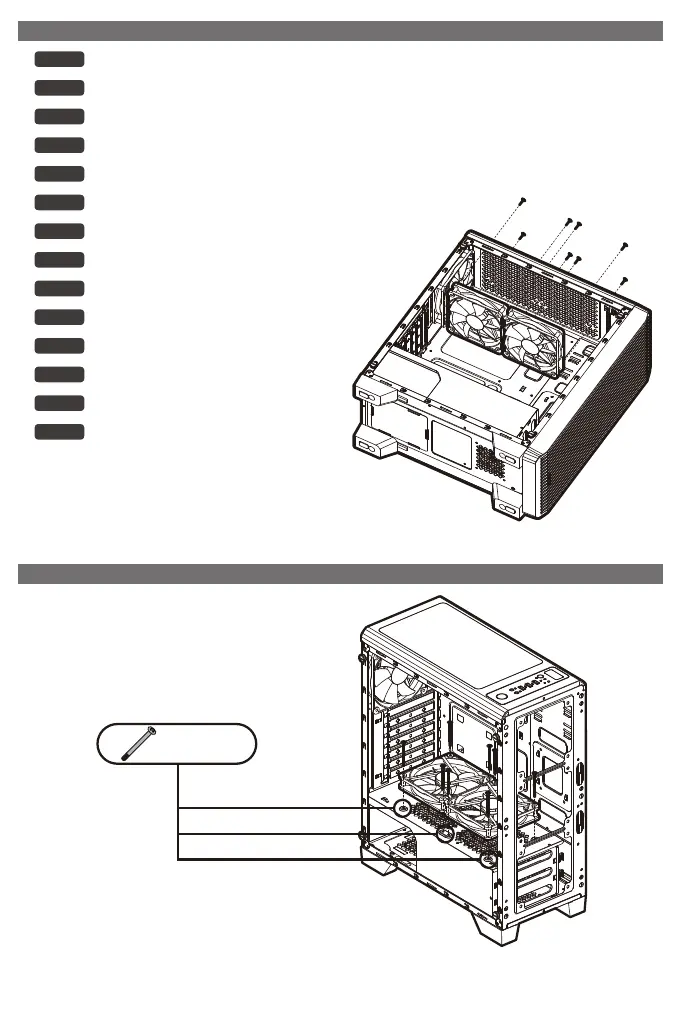6. Mounting the top fan
7. Mounting the bottom fan
English As shown in the picture, install the fan on the top of the case using bolts
Français Fixer le ventilateur avec les boulons pour s’adapter aux trous de montage sur le dessus du boîtier comme indiqué dans la figure.
Deutsch Wie in der Abbildung gezeigt, installieren Sie den Lüfter auf der Oberseite des Gehäuses mit Schrauben
Español Encaje el ventilador en el orificio de instalación de la parte superior de la caja y luego instálelo con el tornillo como se muestra en la figura
Русский Установите охлаждающий вентилятор в верхней части системного блока и закрепите его с помощью болтов так, как показано на рисунке.
日本語 図に示すように、ボルトを使用してケースの上部にファンを取り付けます
Kazakh
Суретте көрсетілгендей, желдеткішті корпустың
жоғарғы жағына болттармен орнатыңыз.
Português Desaperte o parafuso, separe a cobertura da PCI,
monte a placa gráfica e fixe-a utilizando o parafuso.
한글 그림과 같이 케이스 상단 장착 홀에 맞추어 나사를 이용하여 장착합니다.
Polski Zainstalować wentylator przy użyciu śrub w górnej
części obudowy jak przedstawiono na rysunku
český Fanoušek nainstalujte podle obrázku na
vrch skříně pomocí šroubů
Magyar A ventilátor az ábrán látható módon a
ház tetejére kell csavarzoni.
Türk Resimde gösterildiği gibi,
cıvataları kullanarak fanı kasanın üst kısmına takın
Italiano Come mostrato nell’immagine,
installare il ventilatore sulla parte superiore del
contenitore utilizzando bulloni
11
желдеткіш
бұранда
