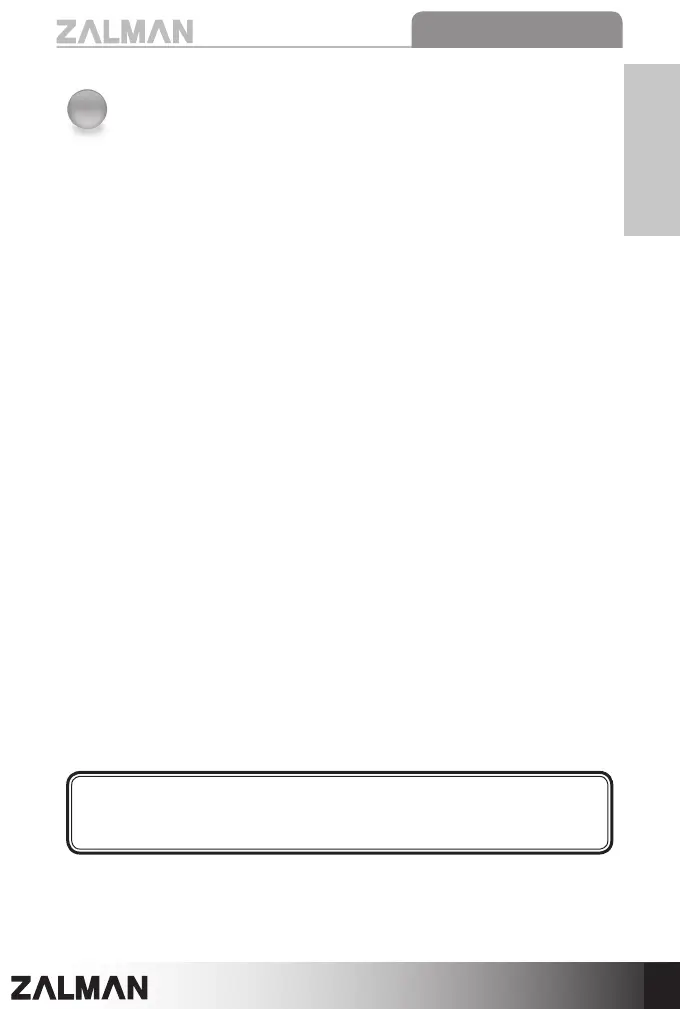1
1
English
Z7 Plus / Z7
1) Please read this manual thoroughly prior to installation.
2) Before installation, check the components and condition of the
product. If any problem is found, contact the retailer.
3) Avoid inserting objects or hands into the system while it is in operation
to prevent product damage and injuries.
4) Check the manual when connecting cables. Incorrect connections
may cause short circuits leading to fi
re hazards.
5) Do not block the Front Intake Vent or the Rear Exhaust Vent.
6) Keep this unit away from heat sources, direct sunlight, water, oil, and
humid environments, and place the unit on a flat, stable, vibration-free,
and well-ventilated area.
7) Do not clean the product surface with chemicals or wet cloth.
(chemicals: industrial brightener, wax, benzene, alcohol, paint thinner,
mosquito repell
ent, aromatics, lubricant, detergent etc.)
8) Please wear gloves while handling this product to prevent injuries.
9) Product design and specifications may be revised to improve quality
and performance.
The diagrams used in this manual’s installation guide are based on
the model Z7 Plus. Installation for the Z7 follows exactly the same
installation procedure.
Cautionary Notes