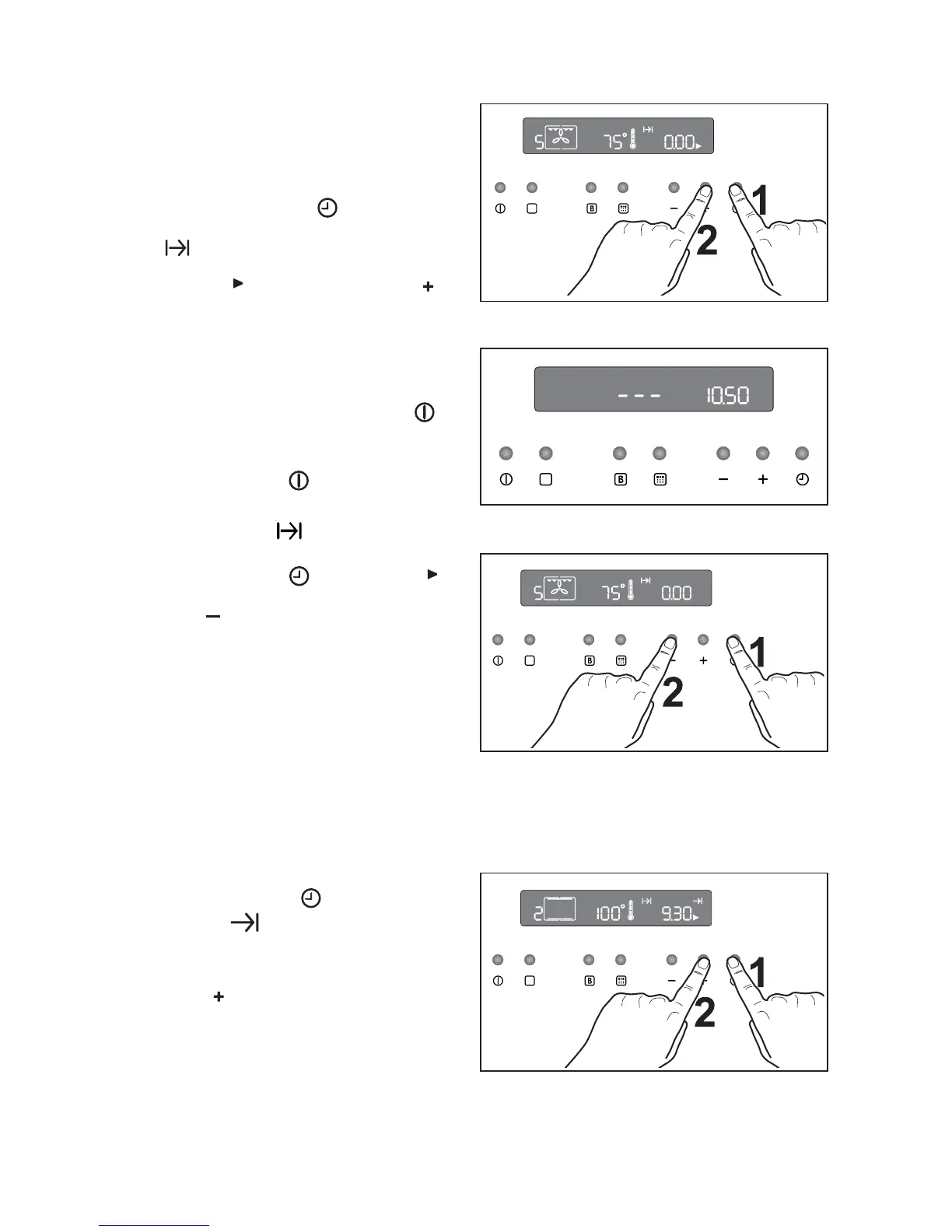9
To programme the Oven to switch
on and off
1. Carry out the "Cooking Duration" setting as
described in the relevant chapter.
2. Press time function button until the "End of
Cooking" function is selected and the relevant
symbol flashes. The control panel will display the
end of cooking time (that is, the actual time +
cooking duration time) (Fig. 13).
3. Press button “ “ to select the required end of
cooking time.
4. After the setting is carried out, the programmer will
wait 3 seconds and then start running.
5. The oven will switch on and off automatically. The
end of cooking will be marked by an acoustic alarm.
6. To switch off the acoustic alarm, press any button.
To cancel the programme, simply cancel the
Cooking Duration Time.
To programme the Oven to
switch off
1. Switch the oven on, place food in the oven, select
a cooking function and adjust the cooking tempe-
rature, if required.
2. Press time function button to select the
"Cooking Duration" function. The "Cooking Duration"
symbol will flash and the control panel will
display "0.00" (Fig. 10).
3. While the symbol
is flashing, press button “ “
to select the required time. Maximum time is 23
hours 59 minutes. The programmer will wait 3
seconds and then start running.
4. When cooking time is over, the oven will be switched
off automatically and an acoustic alarm will be heard
while the control panel will display "0.00".
5. To switch off the acoustic alarm, press button
.
If you press any other button the alarm will stop
(Fig. 11). Then, you need to reset the programmer
display by pressing button .
The control panel will display the time of day and the
Cooking Duration symbol will go out.
To cancel the Cooking Duration Time:
—
press time function button until the symbol
flashes.
—
press button “ “ to decrease the time until the
display shows "0.00" (Fig. 12).
Fig. 10
Fig. 12
Fig. 11
Fig. 13
