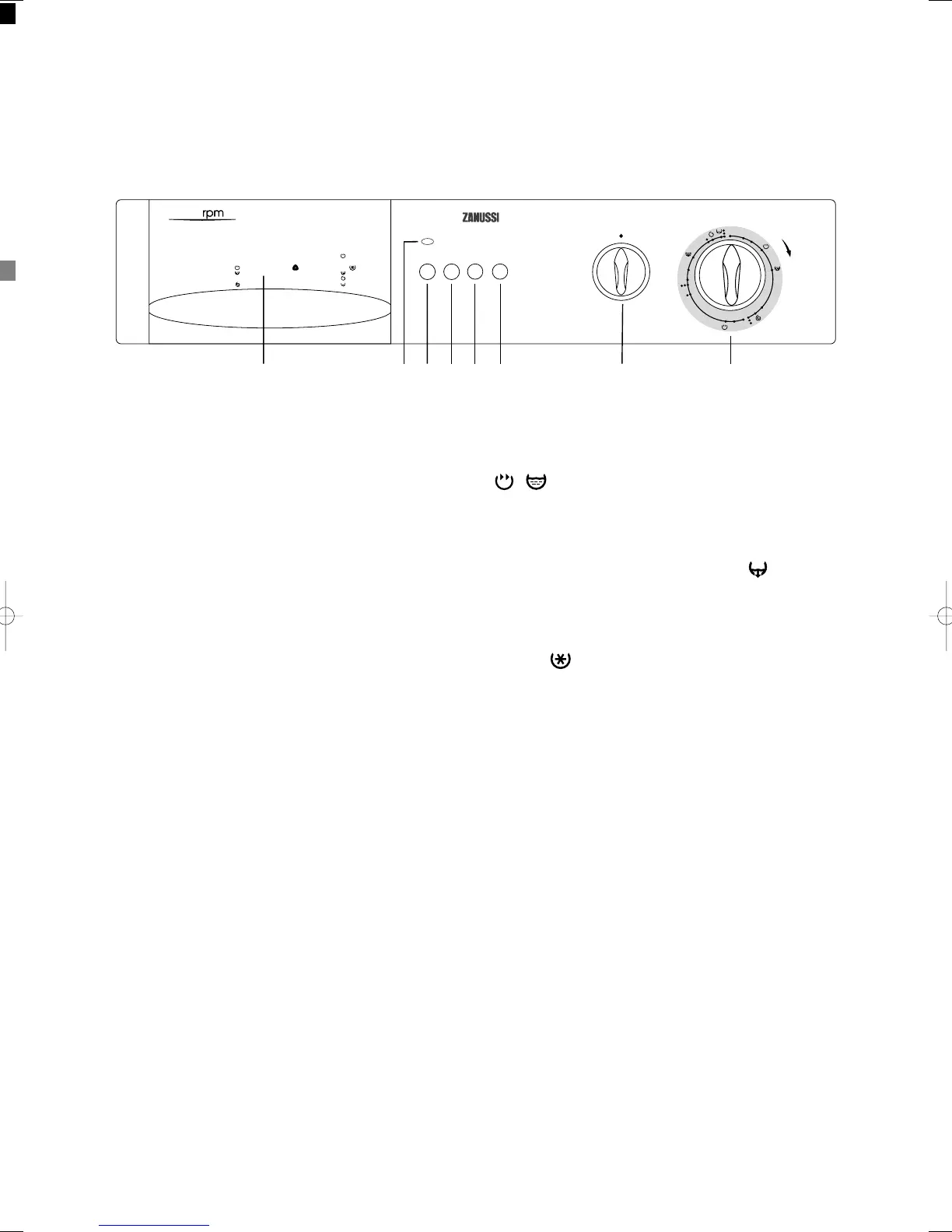10
Use
1 Detergent dispenser drawer and
programme chart
2 Mains on light
This light is on whilst the machine is operating and
goes out at the end of the programme.
3 “ON OFF” button
By depressing this button the machine is switched on.
By depressing it again the machine is switched off.
4 “HALF LOAD” button
Select this button to reduce water consumption on
the rinse cycle when washing a half load of cottons
or linens.
5 “SPIN REDUCTION” button
By depressing this button the final spin speed is
reduced as follows:
- from 850 or 750 rpm, depending on the model, to
400 rpm on programmes for cotton and linen
- from 750 to 400 rpm on programmes for synthetics,
delicates, wool and Q (short spin).
6 “RINSE HOLD” button
By depressing this button on programmes A, B, C,
, , G, J, K, M and N the water of the last rinse
is not emptied out to prevent the fabrics from
creasing.
To drain the water and gently spin the laundry,
depress this button again.
To drain water only, select programme .
7 “TEMPERATURE” selector dial
Turn this dial to select the washing temperature.
Position = cold wash.
8 “PROGRAMME” selector dial
To select the required programme, turn this dial
clockwise until the programme letter is exactly
opposite the pointer.
Before selecting a programme or changing a
programme in progress the machine must be
switched off by depressing ON OFF button.
