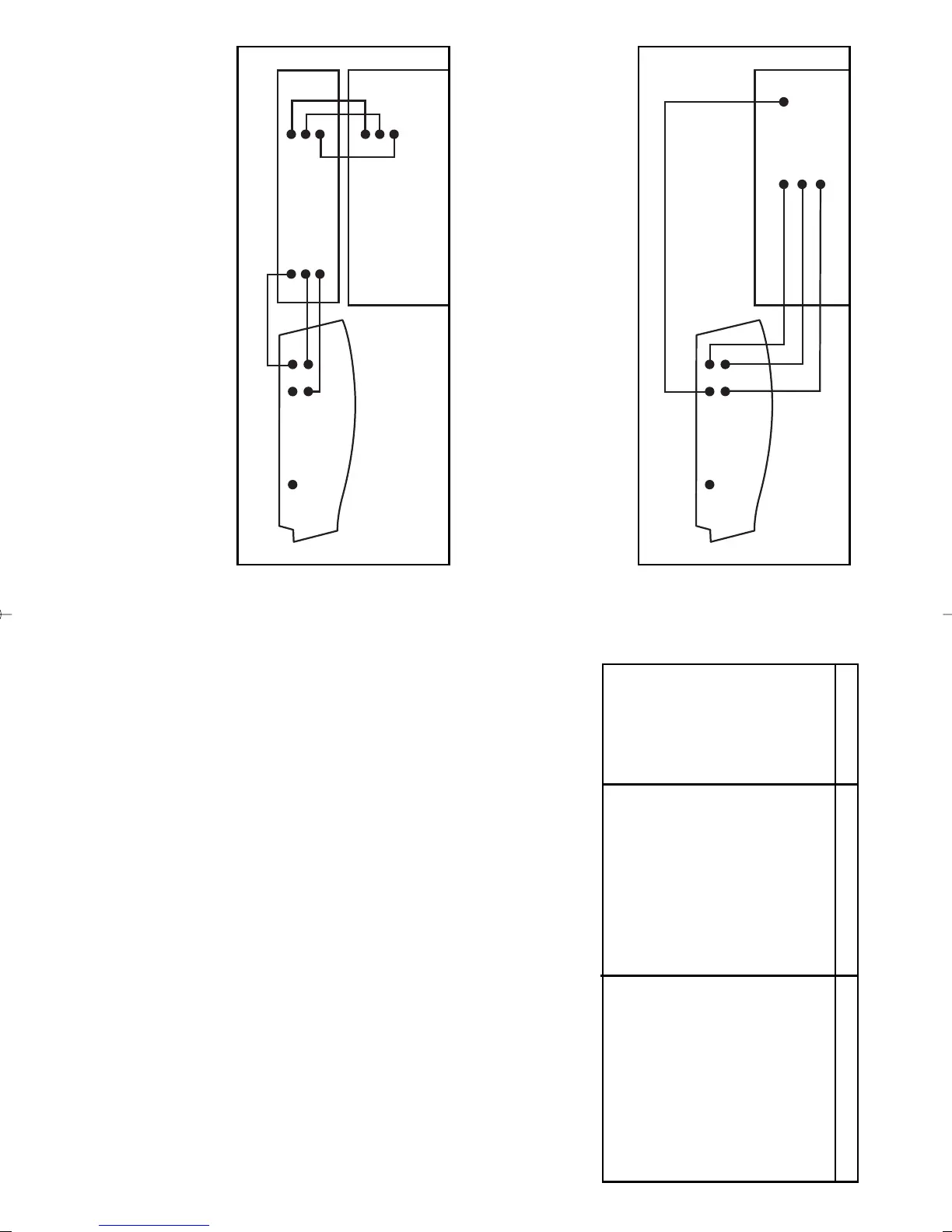PRODUCT SPECIFICATIONS
GENERAL
Power Source AC 120V/240V 50-60Hz
Power Consumption 20W
Mass (approximate) 2350 g
External Dimensions 17" x 10 1/2" x 3"
Operating Conditions Temperature- 5°C - 35°C (41°F - 95°F)
This Class B digital apparatus complies with Canadian ICES-003
Design and specifications are subject to change without notice.
THIS INSTRUCTION BOOK MAY CONTAIN ERRORS AND OMISSIONS.
ALL ASPECTS DESCRIBED ARE SUBJECT TO CHANGE WITHOUT NOTICE.
Game Wave, the Game Wave design and the Game Wave logo are trademarks
of ZAPiT Games Inc. All rights reserved.
ZAPiT GAMES INC.
MISSISSAUGA, ONTARIO
L5T 2K9
Toll Free: 1-866-562-5144
www.playgamewave.com
TROUBLESHOOTING (cont.)
The disc tray does
not open when
OPEN/CLOSE
button is pressed
The Game Wave is not ready
to open
The OPEN/CLOSE button is not
operational until the system has
completely started up. This
takes about 5 seconds from the
time you turn it on. Please wait
a full 5 seconds after turning the
Game Wave on before attempt-
ing to use the OPEN/CLOSE
button
SYMPTOM CAUSE CORRECTION
CONNECTING TO TV/VCR
TO CONNECT TO TV
1. Make sure the Game Wave is
unplugged from the power outlet.
2. Connect the corresponding color
coded jacks on both the Game Wave
and TV. Yellow to yellow (video), red
to red (right audio) and white to white
(left audio).
Note: For monaural TV’s which have
only one audio jack, connect either
the right or left audio connector to the
audio jack.
3. Plug the Game Wave into the
power outlet.
4. Select the appropriate video input
on TV.
TO CONNECT TO A VCR
1. Make sure the Game Wave is
unplugged from the power outlet.
2. Connect the corresponding color
coded jacks on both the Game Wave
and VCR. Yellow to yellow (video), red
to red (right audio) and white to white
(left audio).
Note: For monaural VCR’s,
connect either the right or left audio
connector to the audio jack.
3. Plug the Game Wave into the
power outlet and select VCR for
TV/VCR setting.
4. Select the appropriate video input
on TV.
TTVV
OPTIONAL
VIDEO IN
VIDEO OUTL
R
L
R
V
L
R
L
R
V
L
R
S-VIDEO AUX
S-VIDEO
L
R
VIDEO IN
VIDEO OUT
AUDIO L/R
GGAAMMEE WWAAVVEE
GGAAMMEE WWAAVVEE
TTVV
VVCCRR
4
9
GameWaveManual_PrinterSpreads.qxp 6/14/2006 2:50 PM Page 7