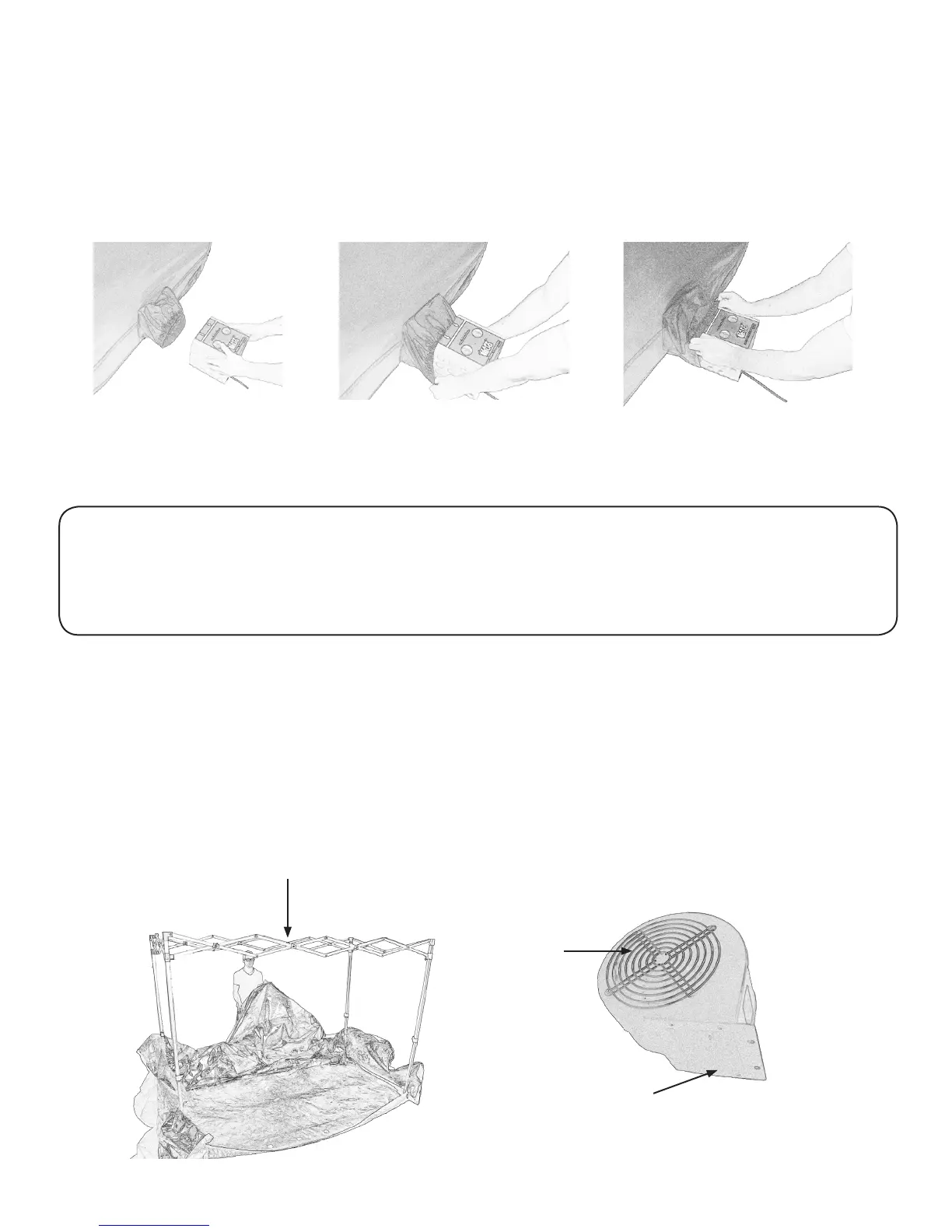To learn more, please visit us at ZappBug.com 11
Note: It is normal for small gaps to appear between the textured side of the Heater
and the Ventilation Tube. Bed bugs will not escape through these gaps if the Heater
is on. Bed bugs experience thermal shock and are not capable of moving toward
the Heater. Always ensure that Heater is on when placing potentially infested items
inside the ZappBug Room
TM
.
Locate Ventilation Tube Place Base of Heater In Tube Stretch Tube Around Heater
(Observe “Do Not Cover” markings)
8. Connect All Four Heaters
Use & Operation (continued)
9. Connect ReCirculation Fan To Room Frame
The included recirculation mounts to the Room Frame. Position the recirculation
fan in the middle of the frame against the back wall as shown below. It is normal
for the recirculation fan to tilt slightly to one side. Slide the recirculation fan power
cord through the small opening on the middle top of the back wall. The recircu-
lation fan may be plugged into the same electrical circuit or outlet as one of the
four heaters. Fan inlet should face into the Room and Outlet should be directed at
the oor.
Outlet
Inlet
Hang Recirculation Fan on Room
Frame Against Back Wall
ReCirculation
Fan