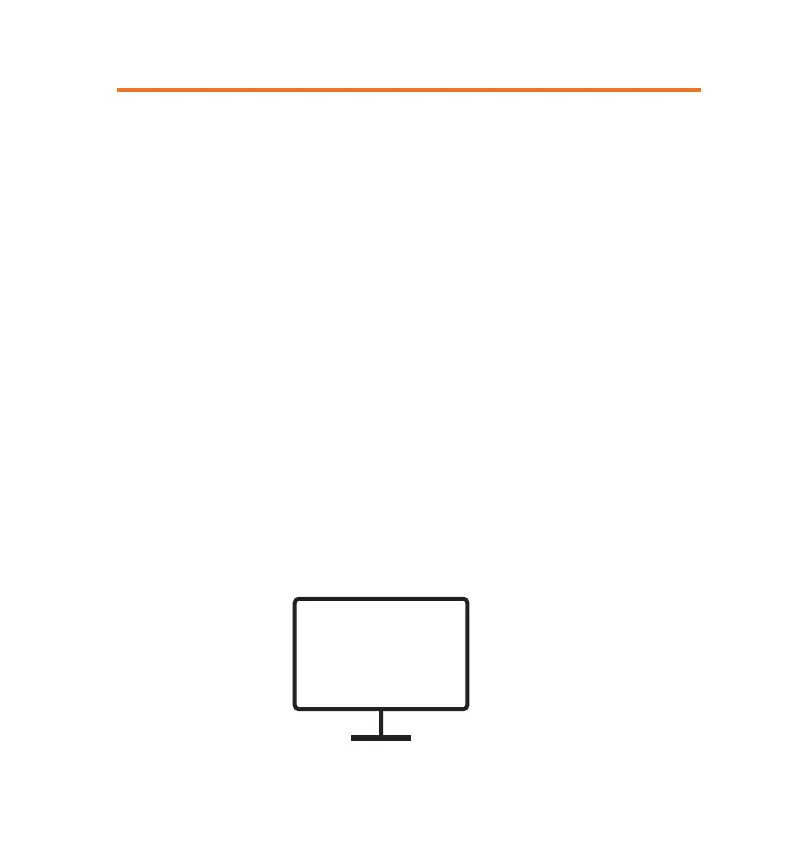1
Create installation in ZAPTEC Portal
You can skip this step for now if your user prole does not yet have the
required access.
1. Log in using your user prole* in ZAPTEC Portal - portal.zaptec.com
2. Create a new installation using the customer’s address as the installation
name.
3. Complete the installation details and select ZAPTEC Home as the
installation type.
4. Add a new charging circuit and enter the serial number of the ZAPTEC
Home (The serial number can be found on the charging station, box and
on the user manual).
*The user prole must have installer access in order to create a new
installation.
portal.zaptec.com