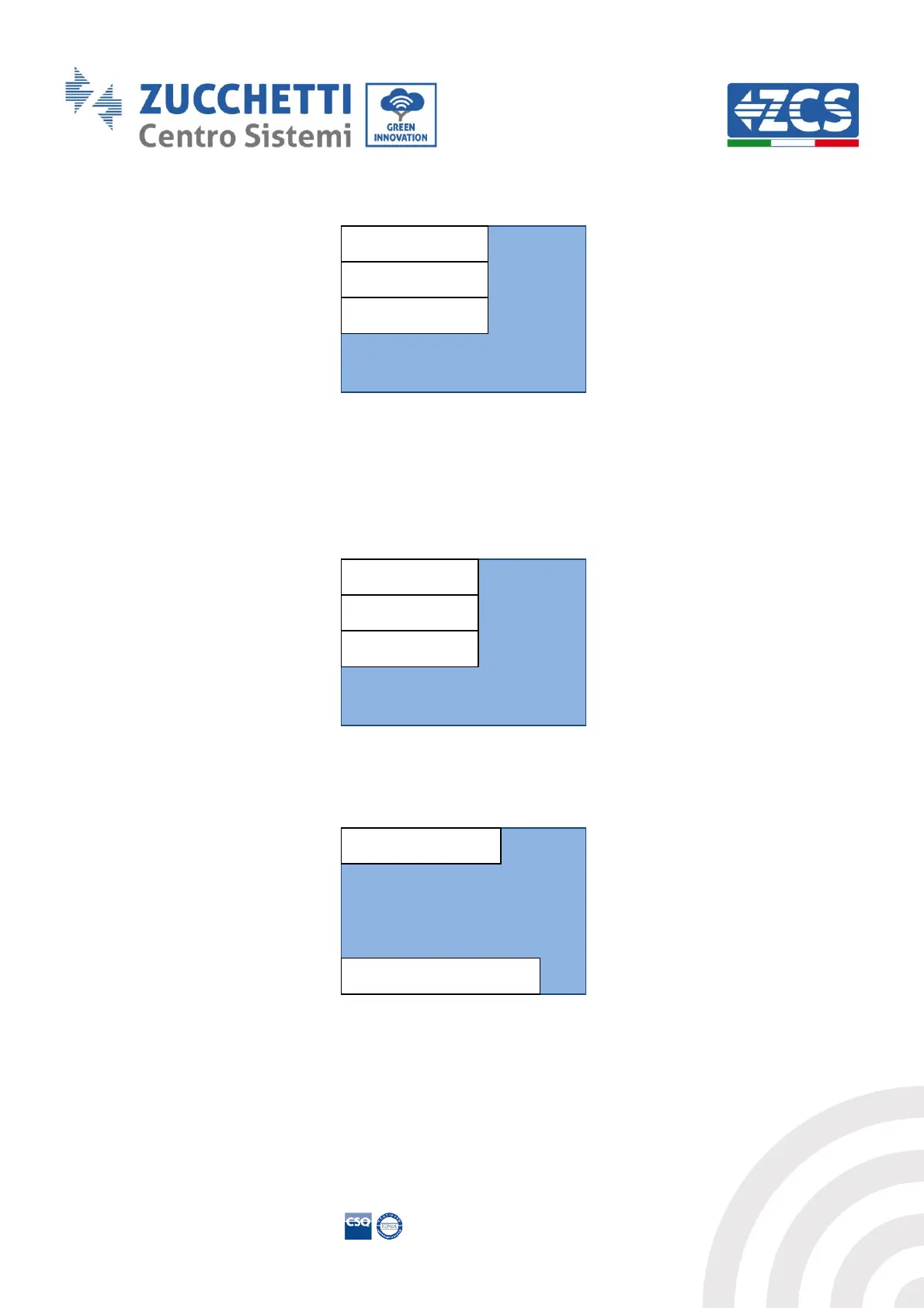Solo documento principale.
Identification: MD-AL-GI-00
Rev. 4.0 of 31.01.18 - Application: GID
Pile Reg. IT12110P00002965 - Share Capital € 100,000.00 fully paid up
AR Bus. Reg. no. 03225010481 – AR REA no. - 94189
Certified Company ISO 9001 - Certificate no. 9151 - CNS0 - IT-17778
Zucchetti Centro Sistemi S.p.A. - Green Innovation Division
Via Lungarno, 248 - 52028 Terranuova Bracciolini - Arezzo, Italy
tel. +39 055 91971 - fax. +39 055 9197515
innovation@zcscompany.com - zcs@pec.it - zcsazzurro.com
Manual of 25/08/2020 Rev. 1.2 “User Manual 7000-BE-24”
Figure 23 - Main configuration screen
7.2. Password setting, mode of use and power limitation
1) From the screen shown in Figure 23, select point ‘1. Settings’ and press the Confirm/Enter key. Wait
for the page shown in Figure 24 to appear.
Figure 24 - Password, mode of use and power configuration screen
2) To change the password (NOT RECOMMENDED!) select ‘Set PWD’ to set the new password, as
shown in the screen below.
Figure 25 - Password setting screen