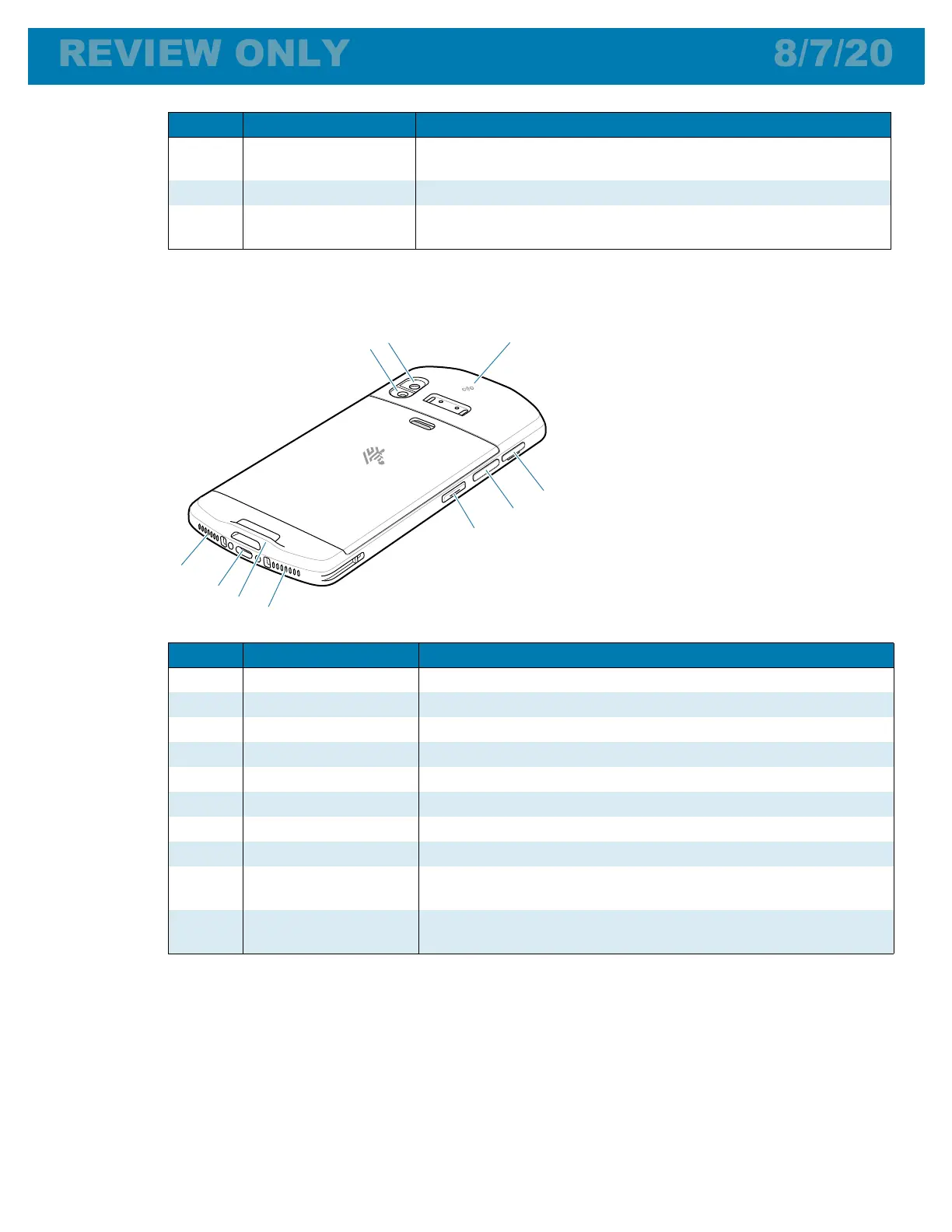EC50 Enterprise Computer Quick Start Guide
11
Figure 2 Rear View
9 Charging/Notification
LED
Indicates battery charging status while charging and application
generated notifications.
10 Scan Button Initiates data capture (programmable).
11 Volume Up/Down
Button
Increase and decrease audio volume (programmable).
Item Name Description
12 Camera Flash Provides illumination for the camera.
13 Rear Camera Takes photos and videos.
14 NFC Antenna Provides communication with other NFC-enabled devices.
15 SIM/SD Card Drawer Provides access to SD card and SIM card.
16 Scan Button Initiates data capture (programmable).
17 PTT Button Initiates push-to-talk communications (programmable).
18 Microphone Use for communications in Handset mode.
19 Hand Strap Mount Provides mounting point for Hand Strap accessory.
20 USB-C Connector Provides USB host and client communications, and device
charging via cables and accessories.
21 Speaker Provides audio output for video and music playback. Provides
audio in speakerphone mode.
Item Name Description