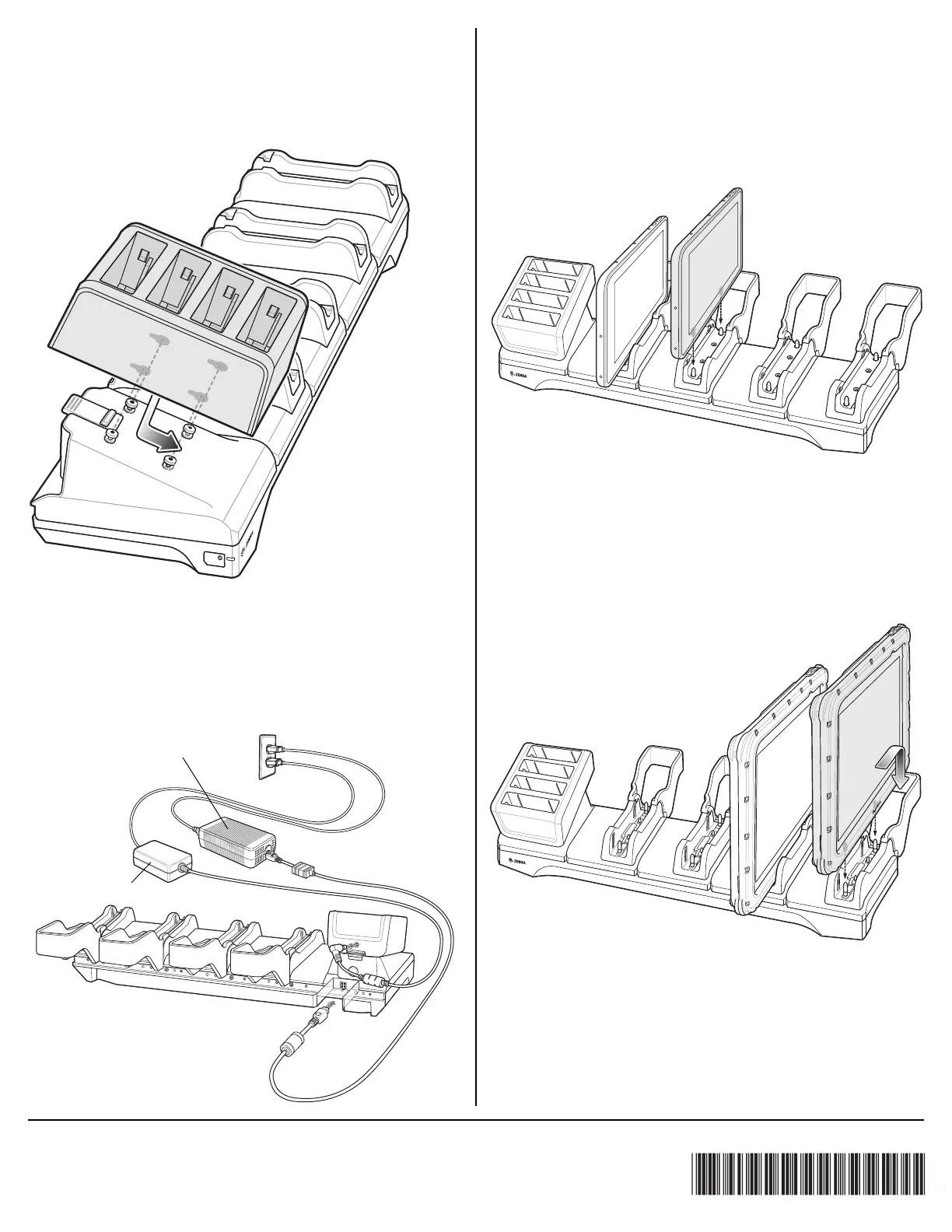© 2016 Symbol Technologies Corporation, a subsidiary of Zebra Technologies
Corporation. All rights reserved. Zebra and the stylized Zebra head are trademarks of ZIH
Corp., registered in many jurisdictions worldwide. All other trademarks are the property of
their respective owners.
MN-002857-01 Rev A 6/16
Battery Charger Installation
Install optional 4-Slot Battery Charger onto cradle:
1. Align the mounting holes on the bottom of the charger with
the four studs on the cradle.
2. Place the charger on the cradle and then slide toward the
front of the cradle.
Power Setup
Shown with options charger.
Insert Tablet into Slot
ET5X without Rugged Frame
1. Install insert into slot.
2. Align the two alignment holes on the bottom of the tablet
with the two alignment pins in the slot.
3. Place the ET5X down into the slot with display facing away
from Battery Charger.
ET5X with Rugged Frame
1. If applicable, remove insert from slot.
2. Slide ET5X over slot into it touches the guide.
3. Place the ET5X down into the slot with display facing away
from Battery Charger.
PWRS-14000-241R
PWRS-14000-148R