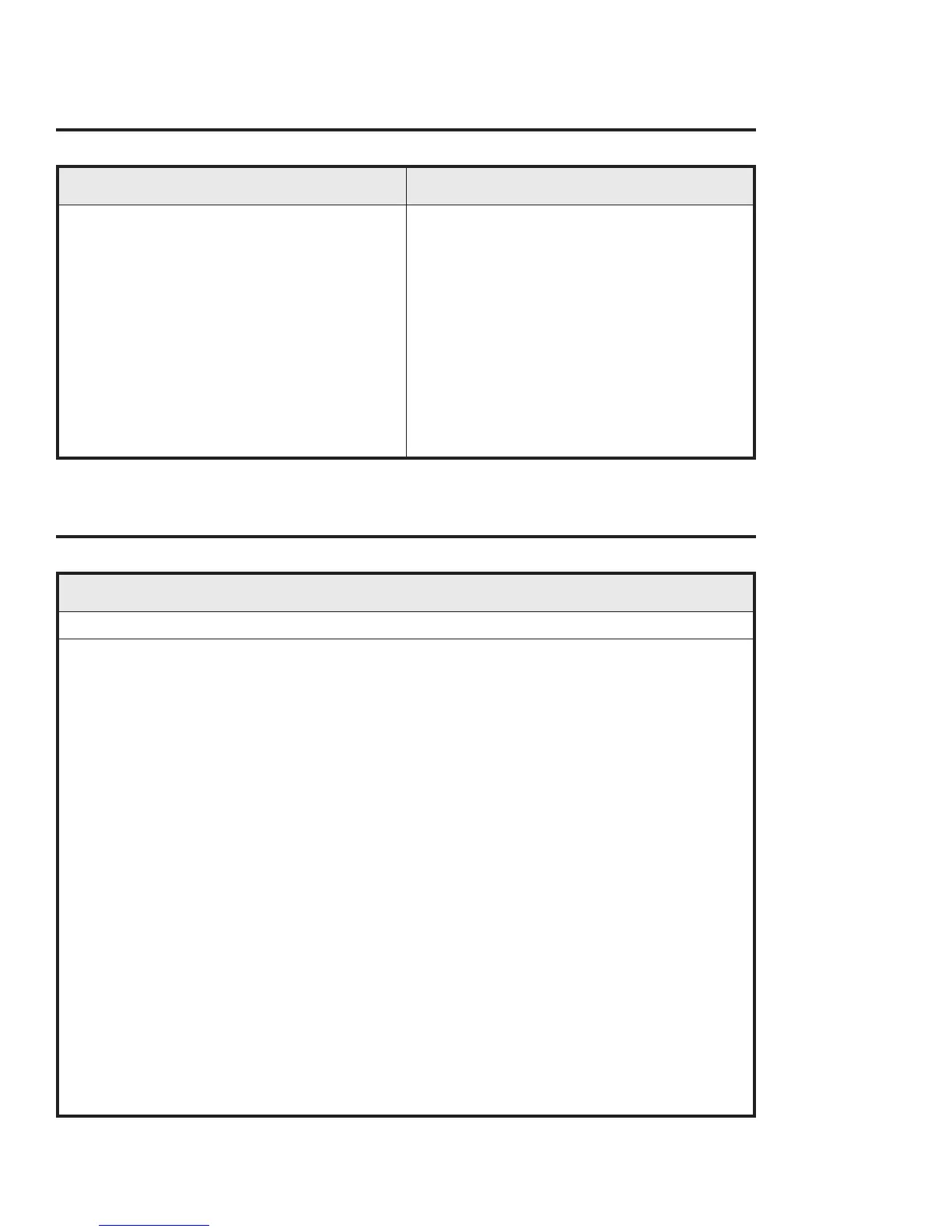PrintServer II Specifications
ZebraNet™ PrintServer II Mechanical Specifications
Physical Dimensions:
Net Weight:
Power Dissipation:
Temperature:
Relative Humidity:
Length: 3.6 inches (91.4 mm)
Width: 2.5 inches (63.5 mm)
Height: 0.8 inches (20.3 mm)
2.5 ounces (71 grams)
Operating: 4 watts maximum
Operating: 32 to 104° F ( 0to40°C)
Non-operating: - 4 to 140° F (-20 to 60°C)
Operating: 20-85% non-condensing
Parallel Port Signal Assignments
ZebraNet™ PrintServer II Parallel Port Signal Assignments
Pin # Signal Name Source Description
1 nSTROBE PrintServer II Indicates when the data on
the data lines is valid.
2-9 DATA 1-8 PrintServer II Eight lines used for data transfer.
10 nACK Printer Data acknowledge signal
from printer.
11 BUSY Printer Indicates the printer is not
ready to receive data.
12 PAPER ERROR Printer Indicates a paper error.
13 SELECT Printer Indicates the printer is on-line.
14 nAUTOFEED PrintServer II Used for IEEE 1284 compliance.
31 nINIT PrintServer II Instructs the printer to initialize.
32 nFAULT Printer Indicates a printer error condition.
36 nSELECT IN PrintServer II Used for IEEE 1284 compliance.
16, 17 GND N/A Ground
19-30
15, 18 NC N/A Not connected
33-35
16 ZebraNet™ PrintServer II Installation and Operation Guide
