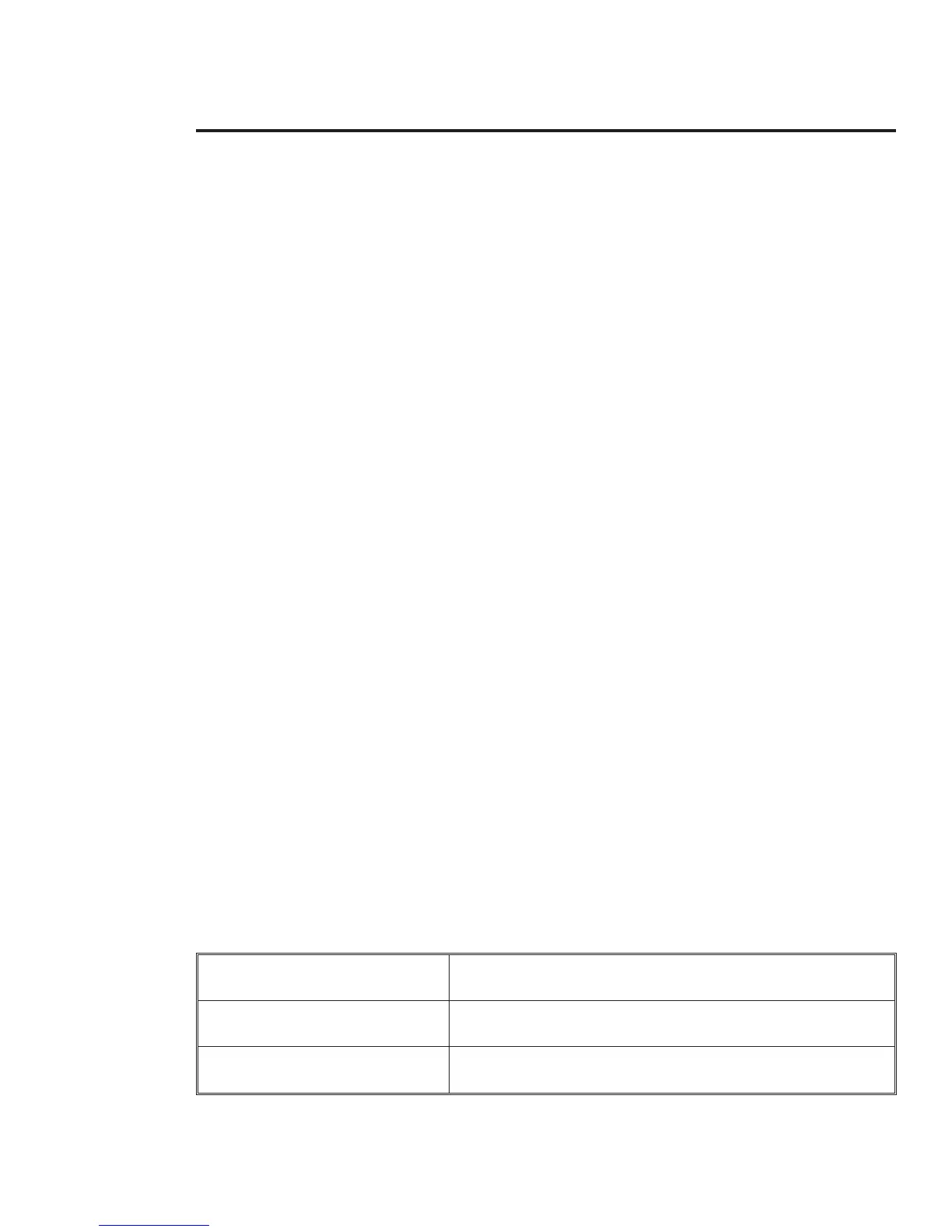Contents
Product Overview ...................................1
Hardware Description.............................1
PrintServer II Installation........................2
Software Utilities Installation.................2
ZebraNet Software Utilities ....................2
Network Configuration Setup ................6
Configuring a BSD-Style Print Queue...6
System 5 Installation ..............................7
NetWare Configuration...........................8
ZebraNet Connect for TCP/IP...............10
ZebraNet Connect for IPX (NetWare) ..10
ZebraNet Connect for Windows
®
.........11
Hardware Troubleshooting ..................13
PrintServer II Specifications ................16
Parallel Port Signal Assignments .......16
If you have not already done so, we recommend you record the model number, serial number
and Ethernet address of your PrintServer II for future reference. Use the space below to
record these numbers.
PrintServer II Model #:
PrintServer II Serial #:
Ethernet Address:
ZebraNet™ PrintServer II Installation and Operation Guide iii