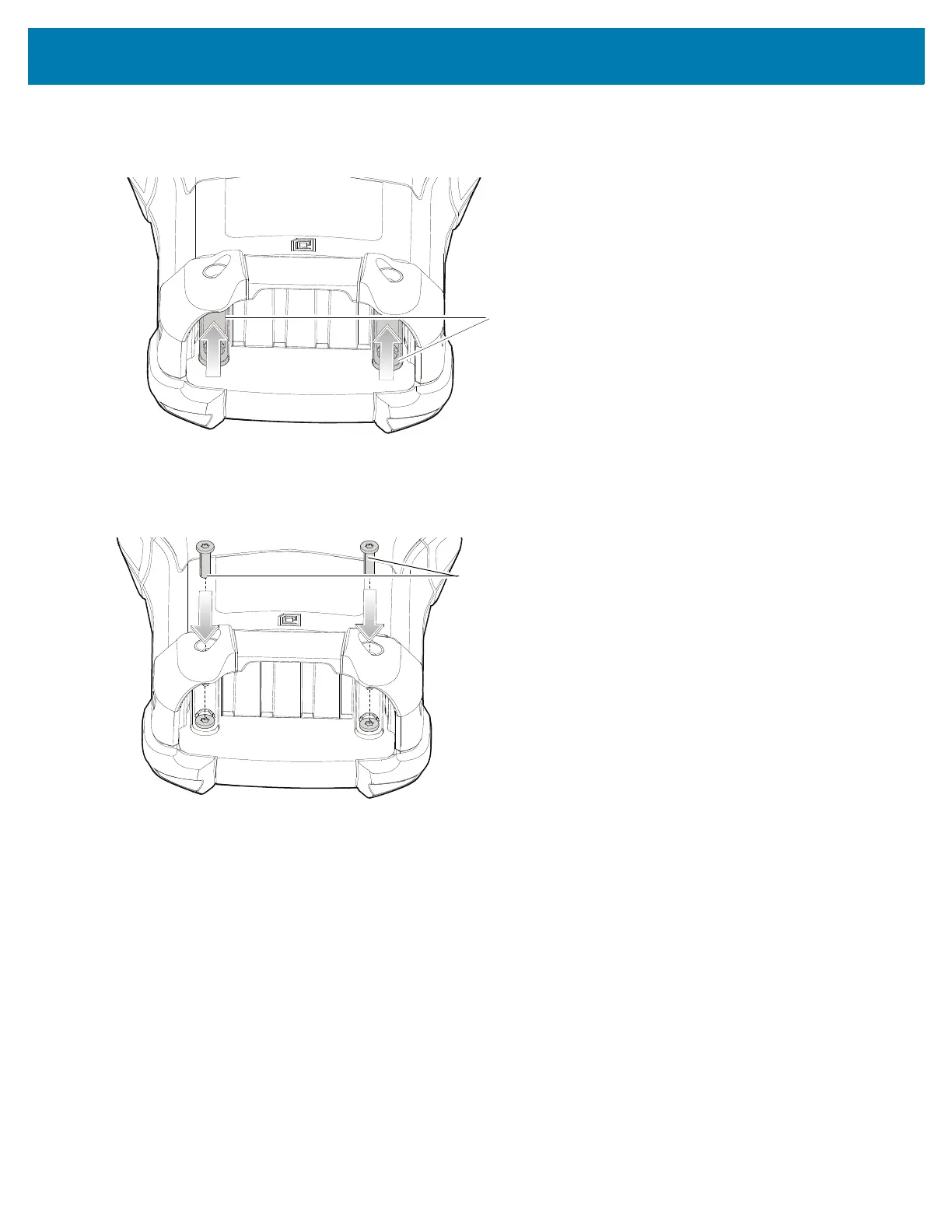MC93XX Quick Start Guide
11
15.Slide both the keypad latches toward the top of the device.
Figure 12 Slide Keypad Latches
16.Using a Torx T8 screwdriver, replace the two keypad latch screws inside the battery slot and torque to 5.8
kgf-cm or 5.0 lbf-in.
Figure 13 Replace Keypad Latch Screws
17.Press and hold the Power key to power on the device.
Installing the Battery
The MC93XX is compatible with the following battery:
• 7000 mAh PowerPrecision+ standard battery
To install the battery: