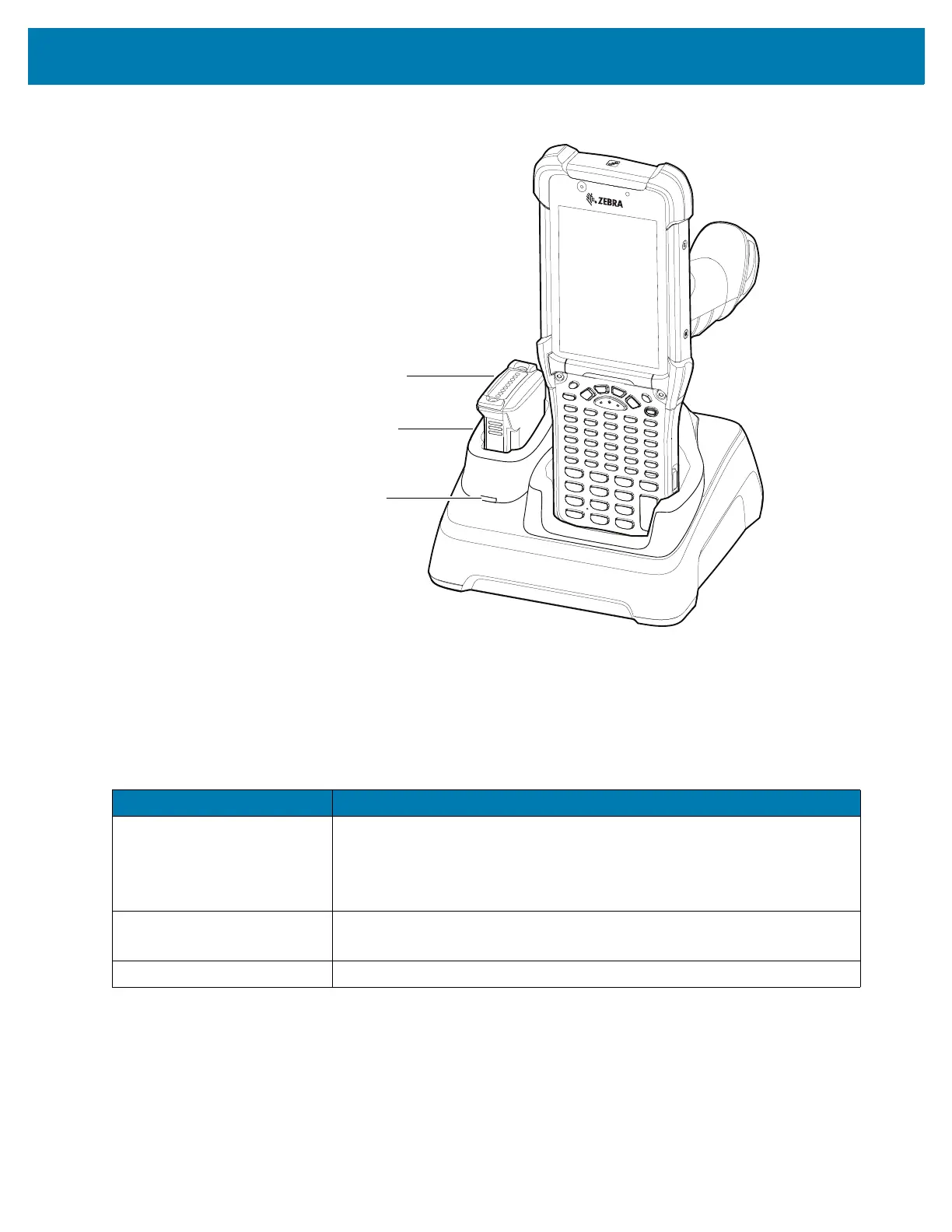MC93XX Quick Start Guide
15
Figure 16 Charging the Spare Battery
3. Gently press down on the battery to ensure proper contact.
The 1-Slot USB charge cradle charges the MC93XX’s main battery and a spare battery simultaneously.
The MC93XX’s Charge LED indicates the status of the battery charging in the device. See LED Charge Indicators
for charging status indications.
Table 5 LED Charge Indicators
Status Indications
Off • The battery is not charging.
• The device is not inserted correctly in the cradle or connected to a
power source.
• Cradle is not powered.
Slow Blinking Amber
Every 3 seconds
• Battery is charging, but the battery is fully depleted and does not yet
have sufficient charge to power the device.
Solid Amber • Battery is charging.
Spare Battery
Spare Battery Charging LED
Spare Battery Charging Well