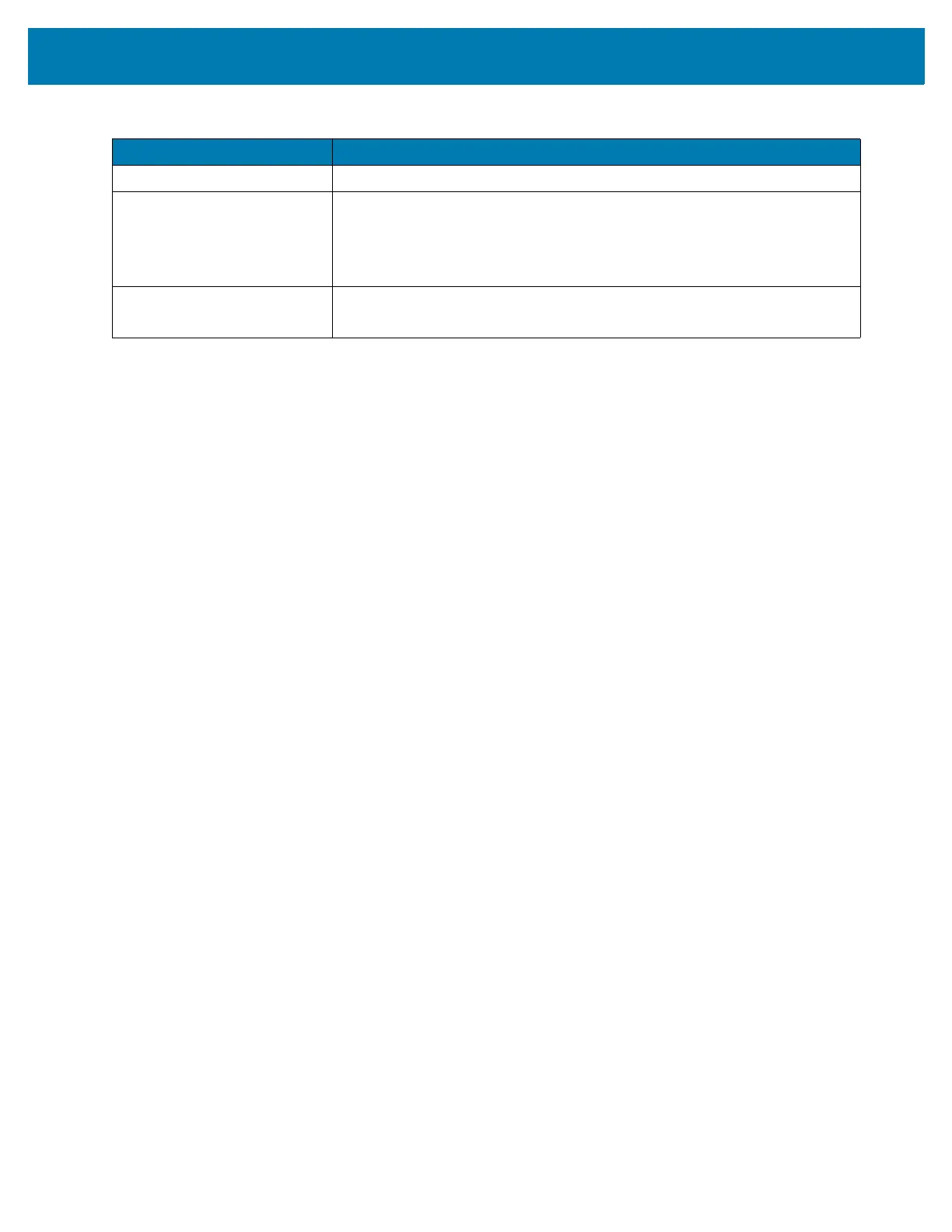MC93XX Quick Start Guide
14
The 7000 mAh PowerPrecision+ standard battery charges from 0% to 90% in less than 3.5 hours at room
temperature using a Zebra accessory.
Charge batteries in temperatures from 0°C to 40°C (32°F to 104°F). The device or cradle always performs battery
charging in a safe and intelligent manner. At higher temperatures, for example at approximately +37°C (+98°F), the
device or cradle may for small periods of time alternately enable and disable battery charging to keep the battery at
acceptable temperatures. The device and cradle indicates when charging is disabled due to abnormal
temperatures via its LED.
Charging the Spare Battery
1. Ensure that the cradle is connected to power.
2. Insert the spare battery into the charging well, small end first, onto the contact pins.
Solid Green • Battery charging is complete.
Fast Blinking Red
2 blinks/second
Charging error. For example:
• Temperature is too low or too high.
• Charging has gone on too long without completion (typically eight
hours).
Solid Red • Battery is charging and battery is at the end of useful life.
• Charging complete and battery is at the end of useful life.
Table 4 LED Charge Indicators (continued)
Status Indications