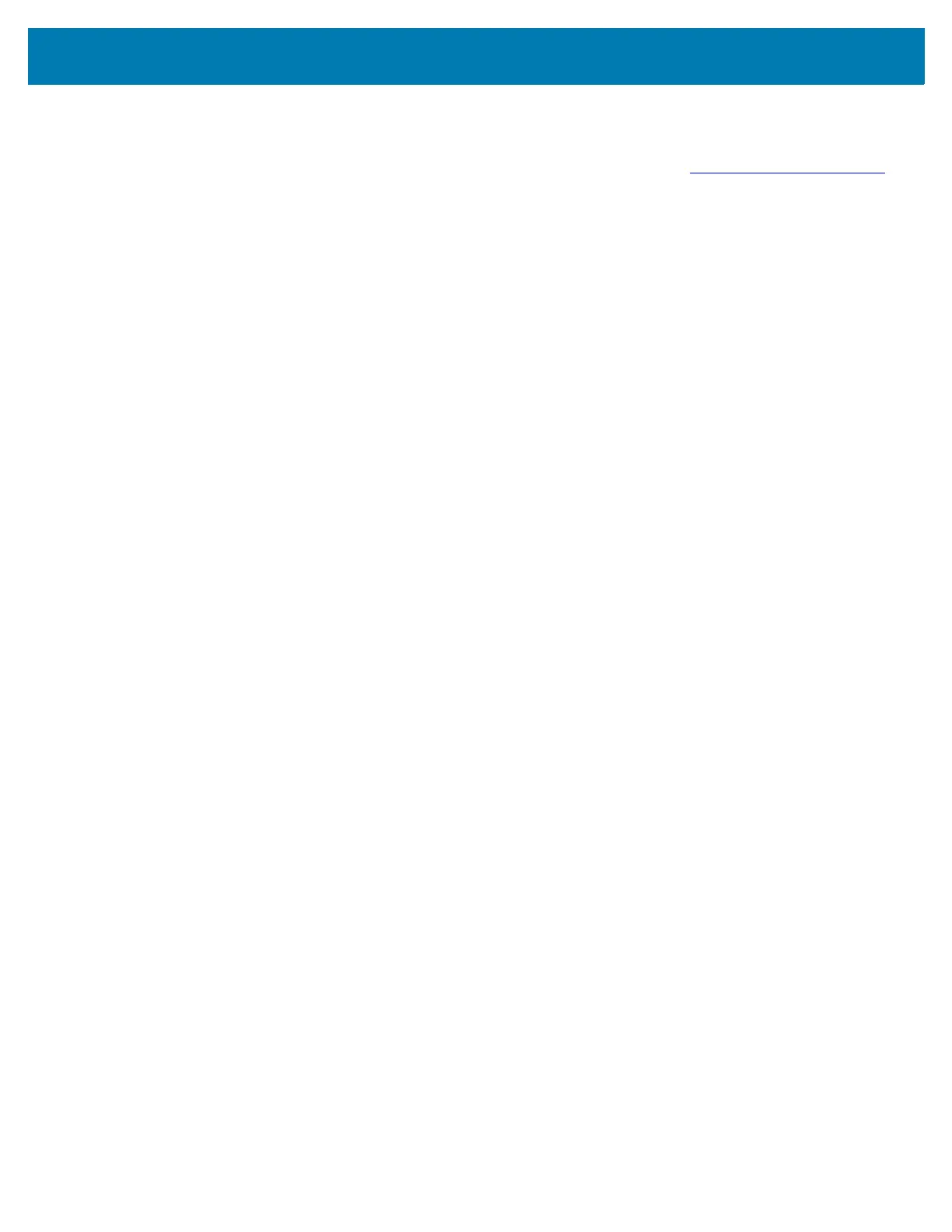MC93XX Quick Start Guide
3
Provide Documentation Feedback
If you have comments, questions, or suggestions about this guide, send an email to EVM-Techdocs@zebra.com.
Configurations
MC93XX used in this guide refers to the MC93XX-G mobile computer with scan trigger. This guide applies to the
following Model Numbers: MC930B, MC930P.
Unpacking
Carefully remove all protective material from the device and save the shipping container for later storage and
shipping.
Verify the following items are in the box:
•Device
• Lithium-ion battery
• Regulatory Guide.
Inspect the equipment for damage. If any equipment is missing or damaged, contact the Zebra Support Center
immediately.
