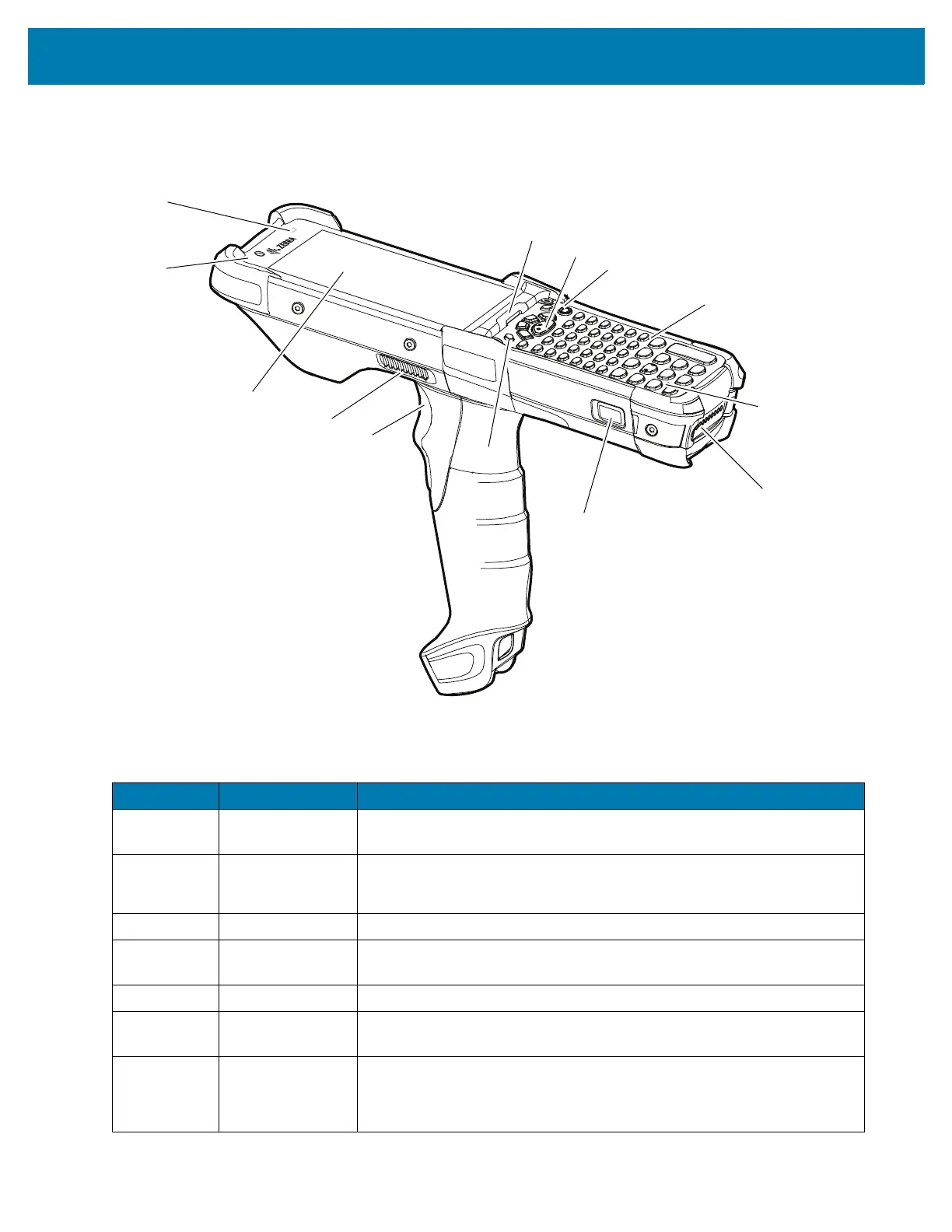MC93XX Quick Start Guide
4
Device Features
Figure 1 MC93XX Front View
Table 1 MC93XX Features - Front View
Number Item Function
1 Ambient Light
Sensor
Controls display and keyboard backlight.
2 Front Facing
Camera
Use to take photos and videos.
NOTE: The front camera is available only on the premium configurations.
3 Display Displays all information needed to operate the device.
4 Speaker Side
Port
Provides audio output for video and music playback.
5 Trigger Initiates data capture when a scan application is enabled.
6 P1 - Dedicated
PTT Key
Initiates push-to-talk communications (programmable).
7 Battery Release
Latch
Releases the battery from the device.
NOTE: To release the battery, simultaneously press the battery release latches
on both the sides of the device.
